
 Klarna Pay Now (Sofort)
Klarna Pay Now (Sofort)
NOTICE:
The Sofort payment method will no longer be available starting from the end of September 2025.
Technical documentation provided in this page refers to this payment system integrations happened before May 2022. Please contact Fabrick technical support for documentation regarding new activations.
Klarna Pay Now is a payment system mainly used in Germany, Austria, Switzerland and Belgium. It is however widely supported accross Europe, with 20 million users and instant account verification. Originally called Sofort, the service was acquired by Klarna in 2014 and renamed to Klarna Pay Now.
The main difference with other Klarna solutions is the abscence of installment options, favouring instead immediate payments that are easier for the customer.
The maximum amount that can be paid with Klarna Pay Now is:
EUR
1.000
If you need to raise the limit, contact us.
How does it work for the user?
When the user chooses Pay Now as payment system, they are redirected to the Pay Now payment page. Here they will find a recap of the order and can choose his bank from a list of authorized banks.
Once the user has chosen a bank, the user has to insert the same bank account login (user and password) they are used to, and finally a SMS or device pin, if requested.
Even if this results in a bank transfer, the outcome of the operation is immediate.
How to activate this service on Fabrick Payment Orchestra
You can ask Fabrick customer support to integrate Pay Now in your application.
If you want to use the paymentType tag for this method, the value to use is S2PSOF. See the section How to redirect the customer to a payment method to learn how to use the paymentType tag.
An example of a Pay Now integration can be found in the API.
Pay Now does not need mandatory parameters, but if you send:
CustomerDetail.FirstName
CustomerDetail.Lastname
CustomerDetail.PrimaryEmail
BillingAddress.CountryCode
you can have a frictionless call directly to the first screen of Pay Now where authentication data are asked.This means that no others values are asked to the buyer.
If these fields are not sent, another page will be displayed in order to ask the necessary fields like Name and Email of the buyer.
Test environment
When landing on Pay Now payment page select the Demo Bank from the bank page:
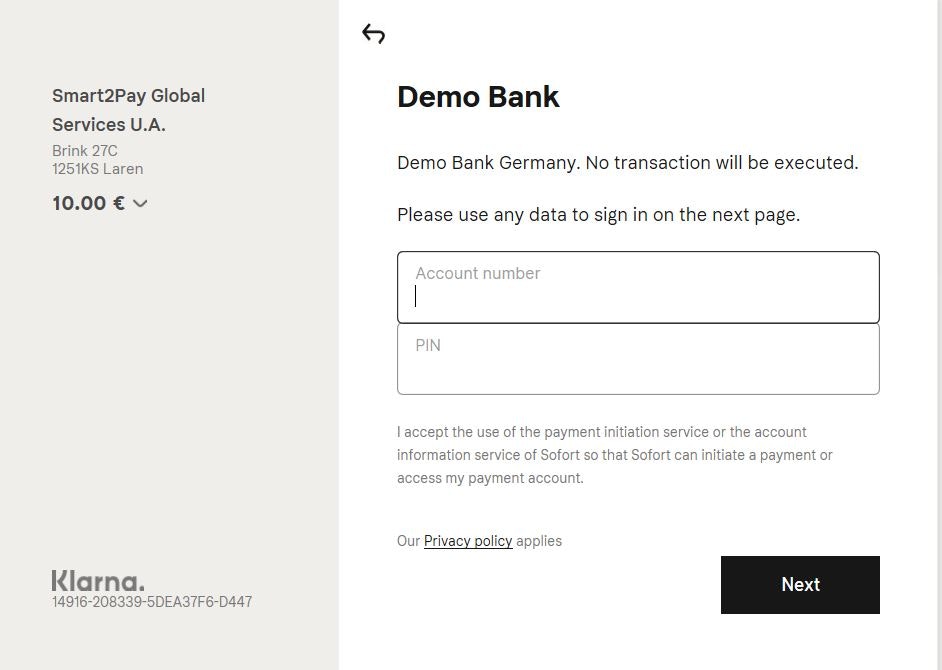
then insert the following values for a successful test payment:
Country
Germany
Bank Name
88888888
Account Number
00000
PIN
00000
Transaction confirmation TAN
12345
Use a low amount, like 10.00 EUR.