Reacting to suspicious activity
Fabrick enables merchants to define custom rules for filtering suspicious activities, such as an eccessive number of transactions in a limited time.
You can configure your own Risk Management rules in the merchant back office, in Configuration > Risk Restriction.
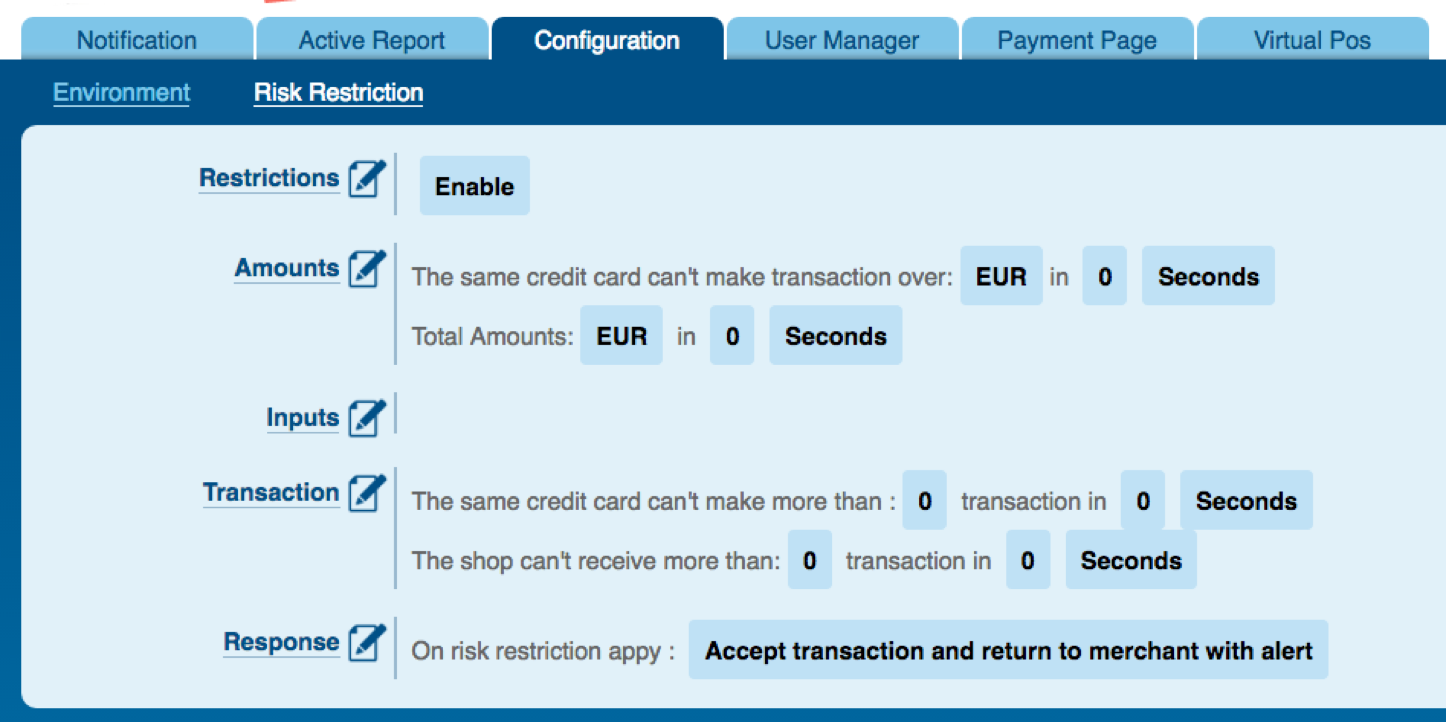
When the rules you have designed are met, the system can take two options, available in Response field:
Reject the transaction and redirect the buyer on the merchant's website
Accept transaction and send the merchant an alert in order to decide whether to accept or reject it
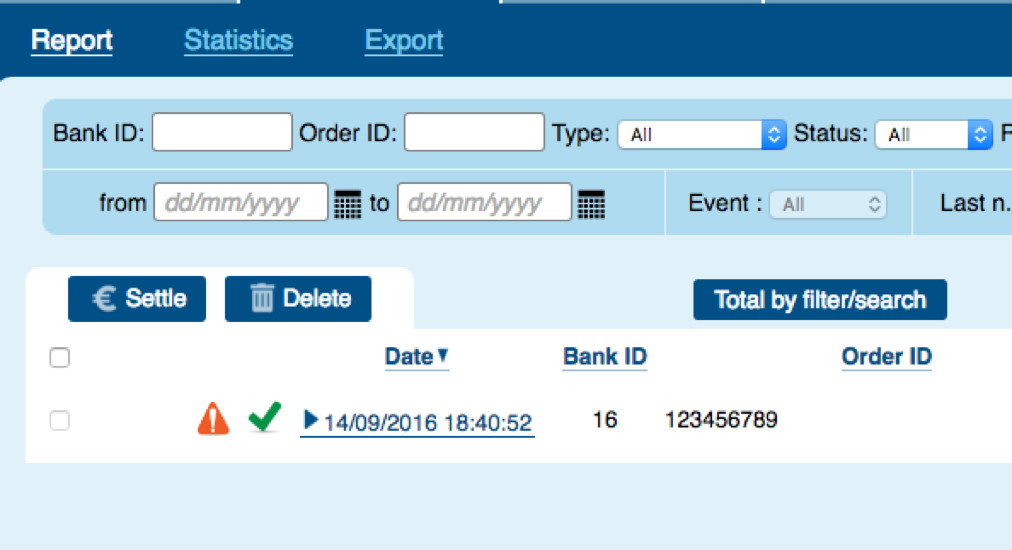
Decrypt and Server-to-Server calls
Many Server-to-Server services (those exposed by WsS2S), with Decrypt result
, do return the two fields AlertCode and AlertDescription that help detect if a transaction has satisfied one of the rules. If these fields are empty the transaction has not triggered any rule.
A list of Alert Codes with their descriptions is available here.