Fabrick Guaranteed payments
Not all plugins are currently supported.
Fabrick Guaranteed payments is an end-to-end fraud prevention solution for merchants online which uses an artificial intelligence system to assess the risk levels of transactions (Powered by Riskified).
In case of fraud, and if Fabrick Guaranteed payments evaluated the transaction as legitimate, the merchant will get a full refund.
When deciding to adhere to Fabrick Guaranteed payments protection program, a merchant can choose between two operational modes:
Shop Protection. In this mode, all transactions are passed through Fabrick Guaranteed payments for evaluation.
Select & Submit. You may choose to evaluate only some transactions that you consider suspect. You still have to send to Fabrick Guaranteed payments all your transactional data, and explicitly specify which transactions you want to evaluate by setting the flag SubmitForReview to 1.
Based on this data, Fabrick Guaranteed payments gives a risk result (ACCEPTED, DECLINED, UnderReview).
The risk indicator for each analysed transaction is indicated in the Active Report of the Back Office with a green, red or, rarely, yellow shield.
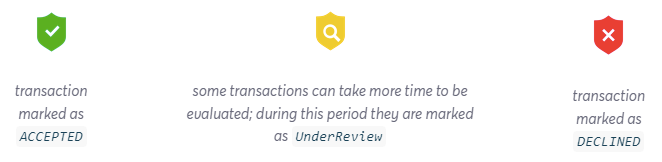
The merchant can decide whether to carry out the transaction based on the response, but they are not obliged to stick to the result of the evaluation. It is possible, for example, to move a transaction with the result DECLINED.
The service can also be integrated in post-authorization or pre-authorization mode:
The post-authorization method allows for greater accuracy in the analysis of the transaction: in fact, in this case the fraud prevention system will not be subject to time limits so that it will be able to return the most accurate forecast about the risk of the order. This mode is recommended for all cases where it is applicable. With this integration, Fabrick Guaranteed payments's average response time is less than 3 seconds. It can happen on rare occasions that the processing times are longer: during this period the transaction is marked as UnderReview. The transactions analyzed and with the outcome of the service will be the only ones to be authorized.
The pre-authorization mode, on the other hand, is optimized to provide faster response times and is ideal for all scenarios in which it is necessary to conclude payments where capture happens at the same time as authorization. With this integration the transactions declined by the service will not be authorized.
Fabrick Guaranteed payments is available upon request by contacting your account manager.
You will be asked for material to be able to use the service, there will be a testing period and once in production there will be a period of one or two weeks, called Shadow mode, in which the outcome of the service must not be taken into consideration.
How to implement Fabrick Guaranteed payments
Fabrick Guaranteed payments requires you to:
Install the user tracking snippet, called Store Front Beacon. It can be installed both on the site and in a mobile app.
Send the session_id from the script to Fabrick Payment Orchestra through the relevant web service.
How to install Store Front Beacon
On a web page
The Fabrick Guaranteed payments Store Front Beacon is a code snippet inserted into the pages of the online store. It is important that the code is placed in the header or footer of the site, so that the information is collected from each page. It loads asynchronously and does not affect the page load time.
Implementation steps:
Copy the JavaScript snippet that can be found in the documents - Store Front Beacon
and replace the highlighted variables:
Shop domain
Session ID – the unique identifier created when a user arrives on the site. The session ID must be created at the beginning of the user's visit to the store, and not when the cart is created.
Note: the Session ID must be sent to Fabrick Payment Orchestra in the field BeaconSessionID and in the tag OrderDetails.
Paste the snippet beacon JavaScript in the website HTML.
Note on Single Page Applications (SPA)
Store Front Beacon supports sites whose content loads dynamically without traditional full page loads. To track dynamically loaded content as separate pageviews, you must send a pageview hit to Fabrick Payment Orchestra Guaranteed Checkout Beacon and specify the page name as parameter string.
RISKX.go('/new-page')
On Mobile Apps
On Mobile SDKs for Native Apps you can find all the details for Apple and Android platforms.
How to send transaction data to Fabrick Payment Orchestra
Once enabled it is necessary, according to the integration used, to send the details of the cart and the buyer in the OrderDetails of Fabrick API.
On https://api.gestpay.it/#orderdetails you can find the description of the fields to be populated with the option Required / Recommended / Optional and the various constraints (dimensions, accepted values).
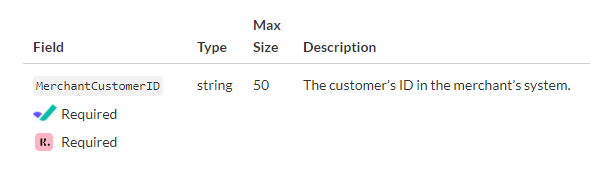
The constraints are to be respected, so it is recommended to put validations on the fields before these are sent.
Separate Authorization and Settlement
We recommend using the service with the separation between authorization and settlement (capture) of the transaction, which can be set from the Gestpay Merchant Back Office (MBO).
Authorization: Following a successful authorization request, the requested funds are reserved on the buyer's account / card.
Handling: Following an authorization it is possible to debit the reserved funds to the buyer and credit the merchant's account.
Cancellation: Following an authorization it is possible to release the reserved funds on the buyer's account.
Configuration> Environment> MOTO
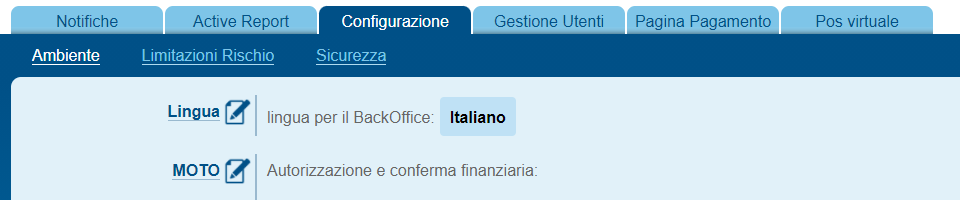
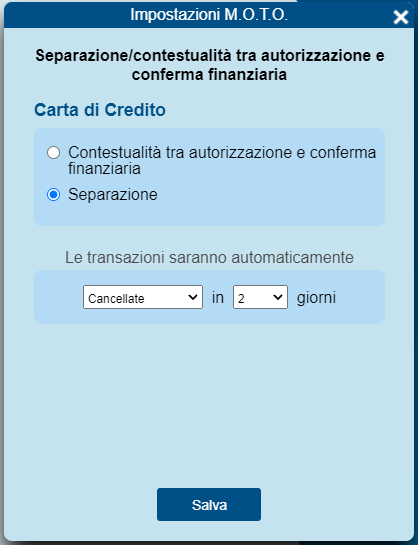
As shown previously, it is possible to separate capture from authorization, by setting an automatic action, capture or delete, within N days from the date of authorization.
On the Back Office (myCommerce dashboard) the maximum is 25 days, but you must check with your acquirer what is the effective duration of the granted authorization.
During the selected period it is however possible to intervene by capturing (https://api.axerve.com/#callsettles2s / https://api.axerve.com/#post-payment-capture
) or deleting (https://api.axerve.com/#calldeletes2s
/ https://api.axerve.com/#post-payment-cancel
) the transaction , via our web services or manually by the Back Office.
Regarding the cancellation requests, in order to improve the data available to us, it is required to choose the motivation as "Out of stock" or "Suspected Fraud" in the dedicated field.
Outcome of the service
Regardless of the integration used (Rest, Soap, iFrame, Lightbox, etc.), since the post authorization service is asynchronous, the notifications and authorization call responses will, in most cases, have the RiskResponseCode and RiskResponseDescription valued with an outcome transient. It will therefore be necessary to use one of the transaction read calls to know the final score given by the service: callreadtrxs2s for SOAP and post-payment-detail
for REST.
This call can be made in polling, for example after 3 seconds from the authorization, after a minute and finally every hour until the definitive result is obtained which, except in rare cases, should be returned within 3 seconds.
The values that can be returned in the riskResponseCode are the following: https://api.axerve.com/#risk-response-codes.
submitted
The transaction is under review.
declined
Transaction not approved by Fabrick Guaranteed payments.
created
The transaction has been received by Fabrick Guaranteed payments
captured
For the Select&Submit plan, captured is returned for the transactions that are not highlighted for review.
approved
Transaction approved by Fabrick Guaranteed payments.
Any other value
Error returned by Fabrick Guaranteed payments.
How to test Fabrick Guaranteed payments in sandbox
In Sandbox it is possible to test various scenarios (non applicable for advice > link), using 4775718800002026 as card and entering specific mails in the field OrderDetails > CustomerDetail > PrimaryEmail
test@decline.com to receive the DECLINED status
test@approve.com to receive the ACCEPTED status
By entering a generic e-mail, as for example test@axervetest.com, the transaction will remain under review.
Before proceding with the activation in production, it is necessary to share with Fabrick some tests on standard scenarios.
Here are some examples:
Transaction authorized and approved by the service, later captured.
Transaction authorized and approved by the service, later captured canceled.
Transaction authorized and declined by the service, later captured canceled.
We recommend testing and explaining the more complex cases. For example, for a merchant who supplies physical and digital goods, making a transaction with physical items and services, entering a shipping address different from the billing address, verifying that the sum of the items and the shipping costs minus any discounts, match the authorization request.
Refund of fraudulent transactions
The service provides for the possibility of requesting a refund for transactions, approved by the service, on which a dispute for fraud has arisen.
To start the reimbursement procedure it is necessary to:
Send an email with subject: "Richiesta di rimborso - ShopLogin - BankTransactionID" within 7 days from the chargeback date (only for fraud disputes) to the email frodi@axerve.com
.
ShopLogin is the Fabrick code of the transaction. BankTransactionID is the unique numeric code that Fabrick associates with each transaction.
The email must contain the following template, after filling it in and:
The proof of delivery (POD - proof of delivery), in pdf format with the name "ShopLogin_BankTransactionID" (Ex. 9000001_321.pdf).
Alternatively
Valid tracking number and the name, in full, of the transport company.
The email frodi@axerve.com manages files and provides additional information on the outcome provided by the service, upon request. As for the management of the dispute, the acquirer of reference must be contacted.
A refund request can be rejected in specific cases. For example, by citing the contract: "In order for the merchant to benefit from the refund, the shipping address shown on the proof of delivery must match the address on the order that has been evaluated by the Service. Fabrick will not refund if the shipment was sent to a different address, and when it has been redirected to a different address, including any post office shipping pickup facility. Fabrick advises merchants not to authorize the redirection of the shipment to their carriers. "
Technical guidelines
During the implementation it is strongly recommended to refer to https://api.gestpay.it/#orderdetails, where the constraints of the fields are described. Furthermore, as can be decuced from the examples, the amount requested in the authorization must coincide with what is present in orderDetails.
When using PagamS2S and Create (Non PBL) you need to enter the buyer's IP address in the "clientIP" field as shown in the examples.
Physical assets
callPagamS2S
1 <soapenv:Envelope xmlns:soapenv="http://schemas.xmlsoap.org/soap/envelope/" xmlns:ecom="https://ecomms2s.sella.it/">
2 <soapenv:Header/>
3 <soapenv:Body>
4 <ecom:callPagamS2S>
5 <ecom:shopLogin>GESPAY00001</ecom:shopLogin>
6 <ecom:uicCode>242</ecom:uicCode>
7 <ecom:amount>19.52</ecom:amount>
8 <ecom:shopTransactionId>OrderID_001</ecom:shopTransactionId>
9 <ecom:cardNumber>4775718800002026</ecom:cardNumber>
10 <ecom:expiryMonth>05</ecom:expiryMonth>
11 <ecom:expiryYear>27</ecom:expiryYear>
12 <ecom:cvv>390</ecom:cvv>
13 <ecom:clientIP>213.218.53.171</ecom:clientIP>
14 <!-- https://api.gestpay.it/#orderdetails :-->
15 <ecom:OrderDetails>
16 <ecom:FraudPrevention>
17 <ecom:SubmitForReview>1</ecom:SubmitForReview>
18 <ecom:Source>web</ecom:Source>
19 <ecom:SubmissionReason>rule_decision</ecom:SubmissionReason>
20 <ecom:BeaconSessionID>0ab076e5-632739d7-0f55cf66-a11ce4b7</ecom:BeaconSessionID>
21 </ecom:FraudPrevention>
22 <ecom:CustomerDetail>
23 <ecom:MerchantCustomerID>Buyer0711</ecom:MerchantCustomerID>
24 <ecom:CreatedAtDate>2017-13-16 15:28</ecom:CreatedAtDate>
25 <ecom:FirstName>Luther</ecom:FirstName>
26 <ecom:Lastname>Hargreeves</ecom:Lastname>
27 <ecom:PrimaryEmail>test@approve.com</ecom:PrimaryEmail>
28 <ecom:VerifiedEmail>false</ecom:VerifiedEmail>
29 </ecom:CustomerDetail>
30 <ecom:ShippingAddress>
31 <ecom:FirstName>Katniss</ecom:FirstName>
32 <ecom:Lastname>Everdeen</ecom:Lastname>
33 <ecom:StreetName>Via Castello, 52</ecom:StreetName>
34 <ecom:CountryCode>IT</ecom:CountryCode>
35 <ecom:PrimaryPhone>01520123</ecom:PrimaryPhone>
36 <ecom:City>Ronco Biellese</ecom:City>
37 <ecom:State>Biella</ecom:State>
38 <ecom:StateCode>BI</ecom:StateCode>
39 <ecom:ZipCode>13848</ecom:ZipCode>
40 </ecom:ShippingAddress>
41 <ecom:BillingAddress>
42 <ecom:FirstName>Eleanor</ecom:FirstName>
43 <ecom:Lastname>Shellstrop</ecom:Lastname>
44 <ecom:StreetName>Via dei Ponderanesi, 2</ecom:StreetName>
45 <ecom:CountryCode>IT</ecom:CountryCode>
46 <ecom:PrimaryPhone>01523323</ecom:PrimaryPhone>
47 <ecom:City>Ponderano</ecom:City>
48 <ecom:State>Biella</ecom:State>
49 <ecom:StateCode>BI</ecom:StateCode>
50 <ecom:ZipCode>13875</ecom:ZipCode>
51 </ecom:BillingAddress>
52 <ecom:ProductDetails>
53 <ecom:ProductDetail>
54 <ecom:ProductCode>94711</ecom:ProductCode>
55 <ecom:SKU>18SK</ecom:SKU>
56 <ecom:Name>SOCKS</ecom:Name>
57 <ecom:Quantity>2</ecom:Quantity>
58 <ecom:Price>4</ecom:Price>
59 <ecom:Type>physical</ecom:Type>
60 <ecom:RequiresShipping>true</ecom:RequiresShipping>
61 <ecom:Category>Clothing</ecom:Category>
62 <ecom:SubCategory>Socks</ecom:SubCategory>
63 <ecom:Brand>UAClothes</ecom:Brand>
64 </ecom:ProductDetail>
65 <ecom:ProductDetail>
66 <ecom:ProductCode>94718</ecom:ProductCode>
67 <ecom:SKU>27SK</ecom:SKU>
68 <ecom:Name>SWEATSHIRT</ecom:Name>
69 <ecom:Quantity>1</ecom:Quantity>
70 <ecom:Price>5</ecom:Price>
71 <ecom:Type>physical</ecom:Type>
72 <ecom:RequiresShipping>true</ecom:RequiresShipping>
73 <ecom:Category>Clothing</ecom:Category>
74 <ecom:SubCategory>Shirt</ecom:SubCategory>
75 <ecom:Brand>UAClothes</ecom:Brand>
76 </ecom:ProductDetail>
77 <ecom:ProductDetail>
78 <ecom:ProductCode>883</ecom:ProductCode>
79 <ecom:SKU>Giftcard883</ecom:SKU>
80 <ecom:Name>Giftcard_5</ecom:Name>
81 <ecom:Quantity>1</ecom:Quantity>
82 <ecom:Price>5</ecom:Price>
83 <ecom:Type>digital</ecom:Type>
84 <ecom:RequiresShipping>false</ecom:RequiresShipping>
85 <ecom:DigitalGiftCardDetails>
86 <ecom:SenderName>Luther Hargreeves</ecom:SenderName>
87 <ecom:DisplayName>Percy Jackson</ecom:DisplayName>
88 <ecom:GreetingMessage>Congratulations! This should help with the honeymoon.</ecom:GreetingMessage>
89 <ecom:Recipient>
90 <ecom:Email>test@approve.com</ecom:Email>
91 <ecom:Phone>3491234568</ecom:Phone>
92 </ecom:Recipient>
93 </ecom:DigitalGiftCardDetails>
94 </ecom:ProductDetail>
95 </ecom:ProductDetails>
96 <ecom:ShippingLines>
97 <ecom:ShippingLine>
98 <ecom:Price>9.52</ecom:Price>
99 <ecom:Title>DHL Express Ship EUROPE</ecom:Title>
100 <ecom:Code>72-B03</ecom:Code>
101 </ecom:ShippingLine>
102 </ecom:ShippingLines>
103 <ecom:DiscountCodes>
104 <ecom:DiscountCode>
105 <ecom:Amount>8</ecom:Amount>
106 <ecom:Code>Winter</ecom:Code>
107 </ecom:DiscountCode>
108 </ecom:DiscountCodes>
109 </ecom:OrderDetails>
110 <ecom:apikey></ecom:apikey>
111 </ecom:callPagamS2S>
112 </soapenv:Body>
113</soapenv:Envelope>Encrypt
1<soapenv:Envelope xmlns:soapenv="http://schemas.xmlsoap.org/soap/envelope/" xmlns:ecom="https://ecomm.sella.it/">
2 <soapenv:Header/>
3 <soapenv:Body>
4 <ecom:Encrypt>
5 <ecom:shopLogin>GESPAY00001</ecom:shopLogin>
6 <ecom:uicCode>242</ecom:uicCode>
7 <ecom:amount>19.52</ecom:amount>
8 <ecom:shopTransactionId>OrderID_001</ecom:shopTransactionId>
9 <!-- https://api.gestpay.it/#orderdetails :-->
10 <ecom:OrderDetails>
11 <ecom:FraudPrevention>
12 <ecom:SubmitForReview>1</ecom:SubmitForReview>
13 <ecom:Source>web</ecom:Source>
14 <ecom:SubmissionReason>rule_decision</ecom:SubmissionReason>
15 <ecom:BeaconSessionID>0ab076e5-632739d7-0f55cf66-a11ce4b7</ecom:BeaconSessionID>
16 </ecom:FraudPrevention>
17 <ecom:CustomerDetail>
18 <ecom:MerchantCustomerID>Buyer0711</ecom:MerchantCustomerID>
19 <ecom:CreatedAtDate>2017-13-16 15:28</ecom:CreatedAtDate>
20 <ecom:FirstName>Luther</ecom:FirstName>
21 <ecom:Lastname>Hargreeves</ecom:Lastname>
22 <ecom:PrimaryEmail>test@approve.com</ecom:PrimaryEmail>
23 <ecom:VerifiedEmail>false</ecom:VerifiedEmail>
24 </ecom:CustomerDetail>
25 <ecom:ShippingAddress>
26 <ecom:FirstName>Katniss</ecom:FirstName>
27 <ecom:Lastname>Everdeen</ecom:Lastname>
28 <ecom:StreetName>Via Castello, 52</ecom:StreetName>
29 <ecom:CountryCode>IT</ecom:CountryCode>
30 <ecom:PrimaryPhone>01520123</ecom:PrimaryPhone>
31 <ecom:City>Ronco Biellese</ecom:City>
32 <ecom:State>Biella</ecom:State>
33 <ecom:StateCode>BI</ecom:StateCode>
34 <ecom:ZipCode>13848</ecom:ZipCode>
35 </ecom:ShippingAddress>
36 <ecom:BillingAddress>
37 <ecom:FirstName>Eleanor</ecom:FirstName>
38 <ecom:Lastname>Shellstrop</ecom:Lastname>
39 <ecom:StreetName>Via dei Ponderanesi, 2</ecom:StreetName>
40 <ecom:CountryCode>IT</ecom:CountryCode>
41 <ecom:PrimaryPhone>01523323</ecom:PrimaryPhone>
42 <ecom:City>Ponderano</ecom:City>
43 <ecom:State>Biella</ecom:State>
44 <ecom:StateCode>BI</ecom:StateCode>
45 <ecom:ZipCode>13875</ecom:ZipCode>
46 </ecom:BillingAddress>
47 <ecom:ProductDetails>
48 <ecom:ProductDetail>
49 <ecom:ProductCode>94711</ecom:ProductCode>
50 <ecom:SKU>18SK</ecom:SKU>
51 <ecom:Name>SOCKS</ecom:Name>
52 <ecom:Quantity>2</ecom:Quantity>
53 <ecom:Price>4</ecom:Price>
54 <ecom:Type>physical</ecom:Type>
55 <ecom:RequiresShipping>true</ecom:RequiresShipping>
56 <ecom:Category>Clothing</ecom:Category>
57 <ecom:SubCategory>Socks</ecom:SubCategory>
58 <ecom:Brand>UAClothes</ecom:Brand>
59 </ecom:ProductDetail>
60 <ecom:ProductDetail>
61 <ecom:ProductCode>94718</ecom:ProductCode>
62 <ecom:SKU>27SK</ecom:SKU>
63 <ecom:Name>SWEATSHIRT</ecom:Name>
64 <ecom:Quantity>1</ecom:Quantity>
65 <ecom:Price>5</ecom:Price>
66 <ecom:Type>physical</ecom:Type>
67 <ecom:RequiresShipping>true</ecom:RequiresShipping>
68 <ecom:Category>Clothing</ecom:Category>
69 <ecom:SubCategory>Shirt</ecom:SubCategory>
70 <ecom:Brand>UAClothes</ecom:Brand>
71 </ecom:ProductDetail>
72 <ecom:ProductDetail>
73 <ecom:ProductCode>883</ecom:ProductCode>
74 <ecom:SKU>Giftcard883</ecom:SKU>
75 <ecom:Name>Giftcard_5</ecom:Name>
76 <ecom:Quantity>1</ecom:Quantity>
77 <ecom:Price>5</ecom:Price>
78 <ecom:Type>digital</ecom:Type>
79 <ecom:RequiresShipping>false</ecom:RequiresShipping>
80 <ecom:DigitalGiftCardDetails>
81 <ecom:SenderName>Luther Hargreeves</ecom:SenderName>
82 <ecom:DisplayName>Percy Jackson</ecom:DisplayName>
83 <ecom:GreetingMessage>Congratulations! This should help with the honeymoon.</ecom:GreetingMessage>
84 <ecom:Recipient>
85 <ecom:Email>test@approve.com</ecom:Email>
86 <ecom:Phone>3491234568</ecom:Phone>
87 </ecom:Recipient>
88 </ecom:DigitalGiftCardDetails>
89 </ecom:ProductDetail>
90 </ecom:ProductDetails>
91 <ecom:ShippingLines>
92 <ecom:ShippingLine>
93 <ecom:Price>9.52</ecom:Price>
94 <ecom:Title>DHL Express Ship EUROPE</ecom:Title>
95 <ecom:Code>72-B03</ecom:Code>
96 </ecom:ShippingLine>
97 </ecom:ShippingLines>
98 <ecom:DiscountCodes>
99 <ecom:DiscountCode>
100 <ecom:Amount>8</ecom:Amount>
101 <ecom:Code>Winter</ecom:Code>
102 </ecom:DiscountCode>
103 </ecom:DiscountCodes>
104 </ecom:OrderDetails>
105 <ecom:apikey></ecom:apikey>
106 </ecom:Encrypt>
107 </soapenv:Body>
108</soapenv:Envelope>iFrame
Verify SOAP Encrypt - online pagam example, then proceed with js on the integration iFrame flow.
payment/create
1{
2 "shopLogin":"GESPAY00001",
3 "amount":"19.52",
4 "currency":"EUR",
5 "shopTransactionID":"OrderID_001",
6 "clientIP":"213.218.53.171",
7 "OrderDetails":
8 {
9 "FraudPrevention": {
10 "SubmitForReview": "1",
11 "Source": "web",
12 "SubmissionReason": "rule_decision",
13 "BeaconSessionID": "0ab076e5-632739d7-0f55cf66-a11ce4b7",
14 "VendorID": "",
15 "VendorName": ""
16 },
17 "CustomerDetail": {
18 "FirstName": "Luther",
19 "Lastname": "Hargreeves",
20 "PrimaryEmail": "test@approve.com",
21 "VerifiedEmail": "false",
22 "MerchantCustomerID": "Buyer0711",
23 "CreatedAtDate": "2017-13-16 15:28"
24 },
25 "ShippingAddress": {
26 "FirstName": "Katniss",
27 "Lastname": "Everdeen",
28 "StreetName": "Via Castello, 52",
29 "CountryCode": "IT",
30 "State": "Biella",
31 "StateCode": "BI",
32 "City": "Ronco Biellese",
33 "ZipCode": "13848",
34 "PrimaryPhone": "0152434640"
35 },
36 "BillingAddress": {
37 "FirstName": "Eleanor",
38 "Lastname": "Shellstrop",
39 "StreetName": "Via dei Ponderanesi, 2",
40 "CountryCode": "IT",
41 "State": "Biella",
42 "StateCode": "BI",
43 "City": "Ponderano",
44 "ZipCode": "13875",
45 "PrimaryPhone": "0152434640"
46 },
47 "ProductDetails": [
48 {
49 "ProductCode": "94711",
50 "SKU": "18SK",
51 "Name": "SOCKS",
52 "Quantity": "2",
53 "Price": "4",
54 "Type": "physical",
55 "RequiresShipping": "true",
56 "Category": "Clothing",
57 "SubCategory": "Socks",
58 "Brand": "UAClothes"
59 },
60 {
61 "ProductCode": "94718",
62 "SKU": "27SK",
63 "Name": "SWEATSHIRT",
64 "Quantity": "1",
65 "Price": "5",
66 "Type": "physical",
67 "RequiresShipping": "true",
68 "Category": "Clothing",
69 "SubCategory": "Shirt",
70 "Brand": "UAClothes"
71 },
72 {
73 "ProductCode": "883",
74 "SKU": "Giftcard883",
75 "Name": "Giftcard_5",
76 "Quantity": "1",
77 "Price": "5",
78 "Type": "digital",
79 "RequiresShipping": "false",
80 "DigitalGiftCardDetails":{
81 "SenderName": "Luther Hargreeves",
82 "DisplayName": "Percy Jackson",
83 "GreetingMessage": "Congratulations! This should help with the honeymoon.",
84 "Recipient":{
85 "Email": "test@approve.com",
86 "Phone": "3491234568"
87 }
88 }
89 }
90 ],
91 "ShippingLines": [
92 {
93 "Price": "9.52",
94 "Title": "DHL Express Ship EUROPE",
95 "Code": "72-B03"
96 }
97 ],
98 "DiscountCodes": [
99 {
100 "Amount": "8",
101 "Code": "Winter"
102 }
103 ]
104 }
105}payment/submit
1{
2 "shopLogin":"GESPAY00001",
3 "paymentTypeDetails":{
4 "creditcard":{
5 "number":"4775718800002026",
6 "token":"",
7 "expMonth":"05",
8 "expYear":"27",
9 "CVV":"390",
10 "requestToken":"",
11 "DCC": ""
12 }
13 },
14 "responseURLs":{
15 "buyerOK":"",
16 "buyerKO":"",
17 "serverNotificationURL":""
18 }
19}Fabrick Pay by Link
1{
2 "shopLogin":"{{MeloRiskPost}}",
3 "amount":"19.52",
4 "currency":"EUR",
5 "shopTransactionID":"PBL_Guaranteed_Approved_20220429_1654",
6 "buyerEmail": "buyer@axerve.test.com",
7 "paymentChannel":{
8 "channelType":["EMAIL"]
9 },
10 "OrderDetails":
11 {
12 "FraudPrevention": {
13 "SubmitForReview": "1",
14 "Source": "web",
15 "SubmissionReason": "rule_decision",
16 "BeaconSessionID": "0ab076e5-632739d7-0f55cf66-a11ce4b7",
17 "VendorID": "",
18 "VendorName": ""
19 },
20 "CustomerDetail": {
21 "FirstName": "Luther",
22 "Lastname": "Hargreeves",
23 "PrimaryEmail": "test@approve.com",
24 "VerifiedEmail": "false",
25 "MerchantCustomerID": "Buyer0711",
26 "CreatedAtDate": "2017-13-16 15:28"
27 },
28 "ShippingAddress": {
29 "FirstName": "Katniss",
30 "Lastname": "Everdeen",
31 "StreetName": "Via Castello, 52",
32 "CountryCode": "IT",
33 "State": "Biella",
34 "StateCode": "BI",
35 "City": "Ronco Biellese",
36 "ZipCode": "13848",
37 "PrimaryPhone": "0152434640"
38 },
39 "BillingAddress": {
40 "FirstName": "Eleanor",
41 "Lastname": "Shellstrop",
42 "StreetName": "Via dei Ponderanesi, 2",
43 "CountryCode": "IT",
44 "State": "Biella",
45 "StateCode": "BI",
46 "City": "Ponderano",
47 "ZipCode": "13875",
48 "PrimaryPhone": "0152434640"
49 },
50 "ProductDetails": [
51 {
52 "ProductCode": "94711",
53 "SKU": "18SK",
54 "Name": "SOCKS",
55 "Quantity": "2",
56 "Price": "4",
57 "Type": "physical",
58 "RequiresShipping": "true",
59 "Category": "Clothing",
60 "SubCategory": "Socks",
61 "Brand": "UAClothes"
62 },
63 {
64 "ProductCode": "94718",
65 "SKU": "27SK",
66 "Name": "SWEATSHIRT",
67 "Quantity": "1",
68 "Price": "5",
69 "Type": "physical",
70 "RequiresShipping": "true",
71 "Category": "Clothing",
72 "SubCategory": "Shirt",
73 "Brand": "UAClothes"
74 },
75 {
76 "ProductCode": "883",
77 "SKU": "Giftcard883",
78 "Name": "Giftcard_5",
79 "Quantity": "1",
80 "Price": "5",
81 "Type": "digital",
82 "RequiresShipping": "false",
83 "DigitalGiftCardDetails":{
84 "SenderName": "Luther Hargreeves",
85 "DisplayName": "Percy Jackson",
86 "GreetingMessage": "Congratulations! This should help with the honeymoon.",
87 "Recipient":{
88 "Email": "test@approve.com",
89 "Phone": "3491234568"
90 }
91 }
92 }
93 ],
94 "ShippingLines": [
95 {
96 "Price": "9.52",
97 "Title": "DHL Express Ship EUROPE",
98 "Code": "72-B03"
99 }
100 ],
101 "DiscountCodes": [
102 {
103 "Amount": "8",
104 "Code": "Winter"
105 }
106 ]
107 }
108}Lightbox
1{
2 "shopLogin":"GESPAY00001",
3 "amount":"19.52",
4 "currency":"EUR",
5 "shopTransactionID":"OrderID_001",
6 "OrderDetails":
7 {
8 "FraudPrevention": {
9 "SubmitForReview": "1",
10 "Source": "web",
11 "SubmissionReason": "rule_decision",
12 "BeaconSessionID": "0ab076e5-632739d7-0f55cf66-a11ce4b7",
13 "VendorID": "",
14 "VendorName": ""
15 },
16 "CustomerDetail": {
17 "FirstName": "Luther",
18 "Lastname": "Hargreeves",
19 "PrimaryEmail": "test@approve.com",
20 "VerifiedEmail": "false",
21 "MerchantCustomerID": "Buyer0711",
22 "CreatedAtDate": "2017-13-16 15:28"
23 },
24 "ShippingAddress": {
25 "FirstName": "Katniss",
26 "Lastname": "Everdeen",
27 "StreetName": "Via Castello, 52",
28 "CountryCode": "IT",
29 "State": "Biella",
30 "StateCode": "BI",
31 "City": "Ronco Biellese",
32 "ZipCode": "13848",
33 "PrimaryPhone": "0152434640"
34 },
35 "BillingAddress": {
36 "FirstName": "Eleanor",
37 "Lastname": "Shellstrop",
38 "StreetName": "Via dei Ponderanesi, 2",
39 "CountryCode": "IT",
40 "State": "Biella",
41 "StateCode": "BI",
42 "City": "Ponderano",
43 "ZipCode": "13875",
44 "PrimaryPhone": "0152434640"
45 },
46 "ProductDetails": [
47 {
48 "ProductCode": "94711",
49 "SKU": "18SK",
50 "Name": "SOCKS",
51 "Quantity": "2",
52 "Price": "4",
53 "Type": "physical",
54 "RequiresShipping": "true",
55 "Category": "Clothing",
56 "SubCategory": "Socks",
57 "Brand": "UAClothes"
58 },
59 {
60 "ProductCode": "94718",
61 "SKU": "27SK",
62 "Name": "SWEATSHIRT",
63 "Quantity": "1",
64 "Price": "5",
65 "Type": "physical",
66 "RequiresShipping": "true",
67 "Category": "Clothing",
68 "SubCategory": "Shirt",
69 "Brand": "UAClothes"
70 },
71 {
72 "ProductCode": "883",
73 "SKU": "Giftcard883",
74 "Name": "Giftcard_5",
75 "Quantity": "1",
76 "Price": "5",
77 "Type": "digital",
78 "RequiresShipping": "false",
79 "DigitalGiftCardDetails":{
80 "SenderName": "Luther Hargreeves",
81 "DisplayName": "Percy Jackson",
82 "GreetingMessage": "Congratulations! This should help with the honeymoon.",
83 "Recipient":{
84 "Email": "test@approve.com",
85 "Phone": "3491234568"
86 }
87 }
88 }
89 ],
90 "ShippingLines": [
91 {
92 "Price": "9.52",
93 "Title": "DHL Express Ship EUROPE",
94 "Code": "72-B03"
95 }
96 ],
97 "DiscountCodes": [
98 {
99 "Amount": "8",
100 "Code": "Winter"
101 }
102 ]
103 }
104}Then proceed with the Lightbox integration.
Travel/Accomodation
callPagamS2S
1<soapenv:Envelope xmlns:soapenv="http://schemas.xmlsoap.org/soap/envelope/" xmlns:ecom="https://ecomms2s.sella.it/">
2 <soapenv:Header/>
3 <soapenv:Body>
4 <ecom:callPagamS2S>
5 <ecom:shopLogin>GESPAY00001</ecom:shopLogin>
6 <ecom:uicCode>242</ecom:uicCode>
7 <ecom:amount>1251</ecom:amount>
8 <ecom:shopTransactionId>OrderID_001</ecom:shopTransactionId>
9 <ecom:cardNumber>4775718800002026</ecom:cardNumber>
10 <ecom:expiryMonth>05</ecom:expiryMonth>
11 <ecom:expiryYear>27</ecom:expiryYear>
12 <ecom:cvv>390</ecom:cvv>
13 <ecom:clientIP>213.218.53.171</ecom:clientIP>
14 <!-- https://api.gestpay.it/#orderdetails :-->
15 <ecom:OrderDetails>
16 <ecom:FraudPrevention>
17 <ecom:SubmitForReview>1</ecom:SubmitForReview>
18 <ecom:Source>web</ecom:Source>
19 <ecom:SubmissionReason>rule_decision</ecom:SubmissionReason>
20 <ecom:BeaconSessionID>0ab076e5-632739d7-0f55cf66-a11ce4b7</ecom:BeaconSessionID>
21 </ecom:FraudPrevention>
22 <ecom:CustomerDetail>
23 <ecom:MerchantCustomerID>Buyer0711</ecom:MerchantCustomerID>
24 <ecom:CreatedAtDate>2017-13-16 15:28</ecom:CreatedAtDate>
25 <ecom:FirstName>Luther</ecom:FirstName>
26 <ecom:Lastname>Hargreeves</ecom:Lastname>
27 <ecom:PrimaryEmail>test@approve.com</ecom:PrimaryEmail>
28 <ecom:VerifiedEmail>false</ecom:VerifiedEmail>
29 </ecom:CustomerDetail>
30 <ecom:BillingAddress>
31 <ecom:FirstName>Eleanor</ecom:FirstName>
32 <ecom:Lastname>Shellstrop</ecom:Lastname>
33 <ecom:StreetName>Via dei Ponderanesi, 2</ecom:StreetName>
34 <ecom:CountryCode>IT</ecom:CountryCode>
35 <ecom:PrimaryPhone>0152434640</ecom:PrimaryPhone>
36 <ecom:City>Ponderano</ecom:City>
37 <ecom:State>Biella</ecom:State>
38 <ecom:StateCode>BI</ecom:StateCode>
39 <ecom:ZipCode>13875</ecom:ZipCode>
40 </ecom:BillingAddress>
41 <ecom:DiscountCodes>
42 <ecom:DiscountCode>
43 <ecom:Amount>121</ecom:Amount>
44 <ecom:Code>Winter</ecom:Code>
45 </ecom:DiscountCode>
46 </ecom:DiscountCodes>
47<!-- Accommodation Industry :-->
48 <ecom:AccommodationDetails>
49 <ecom:AccommodationDetail>
50 <ecom:RoomType>Double</ecom:RoomType>
51 <ecom:City>Berlin</ecom:City>
52 <ecom:CountryCode>DE</ecom:CountryCode>
53 <ecom:CheckInDate>2021-11-20T14:00:00+2</ecom:CheckInDate>
54 <ecom:CheckOutDate>2021-11-22T14:00:00+2</ecom:CheckOutDate>
55 <ecom:Rating>3</ecom:Rating>
56 <ecom:NumberOfGuests>2</ecom:NumberOfGuests>
57 <ecom:CancellationPolicy>Non-Refundable</ecom:CancellationPolicy>
58 <ecom:AccommodationType>Hotel</ecom:AccommodationType>
59 <ecom:Title>Welcome Hotel BE</ecom:Title>
60 <ecom:Price>342</ecom:Price>
61 <ecom:ProductId>DE714</ecom:ProductId>
62 <ecom:Quantity>1</ecom:Quantity>
63 </ecom:AccommodationDetail>
64 <ecom:AccommodationDetail>
65 <ecom:RoomType>Double Deluxe</ecom:RoomType>
66 <ecom:City>Madrid</ecom:City>
67 <ecom:CountryCode>ES</ecom:CountryCode>
68 <ecom:CheckInDate>2021-12-06T22:00:00+2</ecom:CheckInDate>
69 <ecom:CheckOutDate>2021-12-08T12:00:00+2</ecom:CheckOutDate>
70 <ecom:Rating>3</ecom:Rating>
71 <ecom:NumberOfGuests>2</ecom:NumberOfGuests>
72 <ecom:CancellationPolicy>Non-Refundable</ecom:CancellationPolicy>
73 <ecom:AccommodationType>Hotel</ecom:AccommodationType>
74 <ecom:Title>Welcome Hotel MD</ecom:Title>
75 <ecom:Price>200</ecom:Price>
76 <ecom:ProductId>ES9411</ecom:ProductId>
77 <ecom:Quantity>1</ecom:Quantity>
78 </ecom:AccommodationDetail>
79 </ecom:AccommodationDetails>
80<!-- Travel Tickets Industry :-->
81 <ecom:TravelTicketDetails>
82 <ecom:TravelTicketDetail>
83 <ecom:LegId>UA0711</ecom:LegId>
84 <ecom:DeparturePortCode>EWR</ecom:DeparturePortCode>
85 <ecom:DepartureCity>New-York</ecom:DepartureCity>
86 <ecom:DepartureCountryCode>US</ecom:DepartureCountryCode>
87 <ecom:DepartureDate>2021-10-22T06:00:00-4</ecom:DepartureDate>
88 <ecom:ArrivalCity>Berlin</ecom:ArrivalCity>
89 <ecom:ArrivalCountryCode>DE</ecom:ArrivalCountryCode>
90 <ecom:ArrivalDate>2021-10-24T06:00:00+2</ecom:ArrivalDate>
91 <ecom:ArrivalPortCode>TXL</ecom:ArrivalPortCode>
92 <ecom:CarrierCode>UA</ecom:CarrierCode>
93 <ecom:CarrierName>United Airlines</ecom:CarrierName>
94 <ecom:RouteIndex>1</ecom:RouteIndex>
95 <ecom:LegIndex>1</ecom:LegIndex>
96 <ecom:TicketClass>Economy</ecom:TicketClass>
97 <ecom:Title>EWR-TXL</ecom:Title>
98 <ecom:Price>200</ecom:Price>
99 <ecom:Quantity>2</ecom:Quantity>
100 </ecom:TravelTicketDetail>
101 <ecom:TravelTicketDetail>
102 <ecom:LegId>LX1194</ecom:LegId>
103 <ecom:DeparturePortCode>TXL</ecom:DeparturePortCode>
104 <ecom:DepartureCity>Berlin</ecom:DepartureCity>
105 <ecom:DepartureCountryCode>DE</ecom:DepartureCountryCode>
106 <ecom:DepartureDate>2021-12-05T22:00:00+2</ecom:DepartureDate>
107 <ecom:ArrivalCity>Zurich</ecom:ArrivalCity>
108 <ecom:ArrivalCountryCode>CH</ecom:ArrivalCountryCode>
109 <ecom:ArrivalDate>2021-12-06T04:00:00+2</ecom:ArrivalDate>
110 <ecom:ArrivalPortCode>ZRH</ecom:ArrivalPortCode>
111 <ecom:CarrierCode>LX</ecom:CarrierCode>
112 <ecom:CarrierName>SWISS</ecom:CarrierName>
113 <ecom:RouteIndex>2</ecom:RouteIndex>
114 <ecom:LegIndex>1</ecom:LegIndex>
115 <ecom:TicketClass>Economy</ecom:TicketClass>
116 <ecom:Title>TXL-ZRH</ecom:Title>
117 <ecom:Price>100</ecom:Price>
118 <ecom:Quantity>2</ecom:Quantity>
119 </ecom:TravelTicketDetail>
120 <ecom:TravelTicketDetail>
121 <ecom:LegId>IB0794</ecom:LegId>
122 <ecom:DeparturePortCode>ZRH</ecom:DeparturePortCode>
123 <ecom:DepartureCity>Zurich</ecom:DepartureCity>
124 <ecom:DepartureCountryCode>CH</ecom:DepartureCountryCode>
125 <ecom:DepartureDate>2021-12-06T06:00:00+2</ecom:DepartureDate>
126 <ecom:ArrivalCity>Madrid</ecom:ArrivalCity>
127 <ecom:ArrivalCountryCode>ES</ecom:ArrivalCountryCode>
128 <ecom:ArrivalDate>2021-12-06T18:00:00+2</ecom:ArrivalDate>
129 <ecom:ArrivalPortCode>MAD</ecom:ArrivalPortCode>
130 <ecom:CarrierCode>IB</ecom:CarrierCode>
131 <ecom:CarrierName>Iberia</ecom:CarrierName>
132 <ecom:RouteIndex>2</ecom:RouteIndex>
133 <ecom:LegIndex>2</ecom:LegIndex>
134 <ecom:TicketClass>Economy</ecom:TicketClass>
135 <ecom:Title>ZRH-MAD</ecom:Title>
136 <ecom:Price>100</ecom:Price>
137 <ecom:Quantity>2</ecom:Quantity>
138 </ecom:TravelTicketDetail>
139 </ecom:TravelTicketDetails>
140<!-- Passenger :-->
141 <ecom:PassengerDetails>
142 <ecom:PassengerDetail>
143 <ecom:FirstName>Marty</ecom:FirstName>
144 <ecom:LastName>McFly</ecom:LastName>
145 <ecom:DateOfBirth>1980-04-02</ecom:DateOfBirth>
146 <ecom:NationalityCode>US</ecom:NationalityCode>
147 <ecom:InsuranceType>Silver</ecom:InsuranceType>
148 <ecom:InsurancePrice>30</ecom:InsurancePrice>
149 <ecom:PassengerType>Adult</ecom:PassengerType>
150 </ecom:PassengerDetail>
151 <ecom:PassengerDetail>
152 <ecom:FirstName>Emmett</ecom:FirstName>
153 <ecom:LastName>Brown</ecom:LastName>
154 <ecom:DateOfBirth>1960-06-09</ecom:DateOfBirth>
155 <ecom:NationalityCode>US</ecom:NationalityCode>
156 <ecom:InsuranceType></ecom:InsuranceType>
157 <ecom:InsurancePrice></ecom:InsurancePrice>
158 <ecom:PassengerType>Senior</ecom:PassengerType>
159 </ecom:PassengerDetail>
160 </ecom:PassengerDetails>
161 </ecom:OrderDetails>
162 <ecom:apikey></ecom:apikey>
163 </ecom:callPagamS2S>
164 </soapenv:Body>
165</soapenv:Envelope>Encrypt
1 <soapenv:Envelope xmlns:soapenv="http://schemas.xmlsoap.org/soap/envelope/" xmlns:ecom="https://ecomm.sella.it/">
2 <soapenv:Header/>
3 <soapenv:Body>
4 <ecom:Encrypt>
5 <ecom:shopLogin>GESPAY00001</ecom:shopLogin>
6 <ecom:uicCode>242</ecom:uicCode>
7 <ecom:amount>1251</ecom:amount>
8 <ecom:shopTransactionId>OrderID_001</ecom:shopTransactionId>
9 <!-- https://api.gestpay.it/#orderdetails :-->
10 <ecom:OrderDetails>
11 <ecom:FraudPrevention>
12 <ecom:SubmitForReview>1</ecom:SubmitForReview>
13 <ecom:Source>web</ecom:Source>
14 <ecom:SubmissionReason>rule_decision</ecom:SubmissionReason>
15 <ecom:BeaconSessionID>0ab076e5-632739d7-0f55cf66-a11ce4b7</ecom:BeaconSessionID>
16 </ecom:FraudPrevention>
17 <ecom:CustomerDetail>
18 <ecom:MerchantCustomerID>Buyer0711</ecom:MerchantCustomerID>
19 <ecom:CreatedAtDate>2017-13-16 15:28</ecom:CreatedAtDate>
20 <ecom:FirstName>Luther</ecom:FirstName>
21 <ecom:Lastname>Hargreeves</ecom:Lastname>
22 <ecom:PrimaryEmail>test@approve.com</ecom:PrimaryEmail>
23 <ecom:VerifiedEmail>false</ecom:VerifiedEmail>
24 </ecom:CustomerDetail>
25 <ecom:BillingAddress>
26 <ecom:FirstName>Eleanor</ecom:FirstName>
27 <ecom:Lastname>Shellstrop</ecom:Lastname>
28 <ecom:StreetName>Via dei Ponderanesi, 2</ecom:StreetName>
29 <ecom:CountryCode>IT</ecom:CountryCode>
30 <ecom:PrimaryPhone>0152434640</ecom:PrimaryPhone>
31 <ecom:City>Ponderano</ecom:City>
32 <ecom:State>Biella</ecom:State>
33 <ecom:StateCode>BI</ecom:StateCode>
34 <ecom:ZipCode>13875</ecom:ZipCode>
35 </ecom:BillingAddress>
36 <ecom:DiscountCodes>
37 <ecom:DiscountCode>
38 <ecom:Amount>121</ecom:Amount>
39 <ecom:Code>Winter</ecom:Code>
40 </ecom:DiscountCode>
41 </ecom:DiscountCodes>
42<!-- Accommodation Industry :-->
43 <ecom:AccommodationDetails>
44 <ecom:AccommodationDetail>
45 <ecom:RoomType>Double</ecom:RoomType>
46 <ecom:City>Berlin</ecom:City>
47 <ecom:CountryCode>DE</ecom:CountryCode>
48 <ecom:CheckInDate>2021-11-20T14:00:00+2</ecom:CheckInDate>
49 <ecom:CheckOutDate>2021-11-22T14:00:00+2</ecom:CheckOutDate>
50 <ecom:Rating>3</ecom:Rating>
51 <ecom:NumberOfGuests>2</ecom:NumberOfGuests>
52 <ecom:CancellationPolicy>Non-Refundable</ecom:CancellationPolicy>
53 <ecom:AccommodationType>Hotel</ecom:AccommodationType>
54 <ecom:Title>Welcome Hotel BE</ecom:Title>
55 <ecom:Price>342</ecom:Price>
56 <ecom:ProductId>DE714</ecom:ProductId>
57 <ecom:Quantity>1</ecom:Quantity>
58 </ecom:AccommodationDetail>
59 <ecom:AccommodationDetail>
60 <ecom:RoomType>Double Deluxe</ecom:RoomType>
61 <ecom:City>Madrid</ecom:City>
62 <ecom:CountryCode>ES</ecom:CountryCode>
63 <ecom:CheckInDate>2021-12-06T22:00:00+2</ecom:CheckInDate>
64 <ecom:CheckOutDate>2021-12-08T12:00:00+2</ecom:CheckOutDate>
65 <ecom:Rating>3</ecom:Rating>
66 <ecom:NumberOfGuests>2</ecom:NumberOfGuests>
67 <ecom:CancellationPolicy>Non-Refundable</ecom:CancellationPolicy>
68 <ecom:AccommodationType>Hotel</ecom:AccommodationType>
69 <ecom:Title>Welcome Hotel MD</ecom:Title>
70 <ecom:Price>200</ecom:Price>
71 <ecom:ProductId>ES9411</ecom:ProductId>
72 <ecom:Quantity>1</ecom:Quantity>
73 </ecom:AccommodationDetail>
74 </ecom:AccommodationDetails>
75<!-- Travel Tickets Industry :-->
76 <ecom:TravelTicketDetails>
77 <ecom:TravelTicketDetail>
78 <ecom:LegId>UA0711</ecom:LegId>
79 <ecom:DeparturePortCode>EWR</ecom:DeparturePortCode>
80 <ecom:DepartureCity>New-York</ecom:DepartureCity>
81 <ecom:DepartureCountryCode>US</ecom:DepartureCountryCode>
82 <ecom:DepartureDate>2021-10-22T06:00:00-4</ecom:DepartureDate>
83 <ecom:ArrivalCity>Berlin</ecom:ArrivalCity>
84 <ecom:ArrivalCountryCode>DE</ecom:ArrivalCountryCode>
85 <ecom:ArrivalDate>2021-10-24T06:00:00+2</ecom:ArrivalDate>
86 <ecom:ArrivalPortCode>TXL</ecom:ArrivalPortCode>
87 <ecom:CarrierCode>UA</ecom:CarrierCode>
88 <ecom:CarrierName>United Airlines</ecom:CarrierName>
89 <ecom:RouteIndex>1</ecom:RouteIndex>
90 <ecom:LegIndex>1</ecom:LegIndex>
91 <ecom:TicketClass>Economy</ecom:TicketClass>
92 <ecom:Title>EWR-TXL</ecom:Title>
93 <ecom:Price>200</ecom:Price>
94 <ecom:Quantity>2</ecom:Quantity>
95 </ecom:TravelTicketDetail>
96 <ecom:TravelTicketDetail>
97 <ecom:LegId>LX1194</ecom:LegId>
98 <ecom:DeparturePortCode>TXL</ecom:DeparturePortCode>
99 <ecom:DepartureCity>Berlin</ecom:DepartureCity>
100 <ecom:DepartureCountryCode>DE</ecom:DepartureCountryCode>
101 <ecom:DepartureDate>2021-12-05T22:00:00+2</ecom:DepartureDate>
102 <ecom:ArrivalCity>Zurich</ecom:ArrivalCity>
103 <ecom:ArrivalCountryCode>CH</ecom:ArrivalCountryCode>
104 <ecom:ArrivalDate>2021-12-06T04:00:00+2</ecom:ArrivalDate>
105 <ecom:ArrivalPortCode>ZRH</ecom:ArrivalPortCode>
106 <ecom:CarrierCode>LX</ecom:CarrierCode>
107 <ecom:CarrierName>SWISS</ecom:CarrierName>
108 <ecom:RouteIndex>2</ecom:RouteIndex>
109 <ecom:LegIndex>1</ecom:LegIndex>
110 <ecom:TicketClass>Economy</ecom:TicketClass>
111 <ecom:Title>TXL-ZRH</ecom:Title>
112 <ecom:Price>100</ecom:Price>
113 <ecom:Quantity>2</ecom:Quantity>
114 </ecom:TravelTicketDetail>
115 <ecom:TravelTicketDetail>
116 <ecom:LegId>IB0794</ecom:LegId>
117 <ecom:DeparturePortCode>ZRH</ecom:DeparturePortCode>
118 <ecom:DepartureCity>Zurich</ecom:DepartureCity>
119 <ecom:DepartureCountryCode>CH</ecom:DepartureCountryCode>
120 <ecom:DepartureDate>2021-12-06T06:00:00+2</ecom:DepartureDate>
121 <ecom:ArrivalCity>Madrid</ecom:ArrivalCity>
122 <ecom:ArrivalCountryCode>ES</ecom:ArrivalCountryCode>
123 <ecom:ArrivalDate>2021-12-06T18:00:00+2</ecom:ArrivalDate>
124 <ecom:ArrivalPortCode>MAD</ecom:ArrivalPortCode>
125 <ecom:CarrierCode>IB</ecom:CarrierCode>
126 <ecom:CarrierName>Iberia</ecom:CarrierName>
127 <ecom:RouteIndex>2</ecom:RouteIndex>
128 <ecom:LegIndex>2</ecom:LegIndex>
129 <ecom:TicketClass>Economy</ecom:TicketClass>
130 <ecom:Title>ZRH-MAD</ecom:Title>
131 <ecom:Price>100</ecom:Price>
132 <ecom:Quantity>2</ecom:Quantity>
133 </ecom:TravelTicketDetail>
134 </ecom:TravelTicketDetails>
135<!-- Passenger :-->
136 <ecom:PassengerDetails>
137 <ecom:PassengerDetail>
138 <ecom:FirstName>Marty</ecom:FirstName>
139 <ecom:LastName>McFly</ecom:LastName>
140 <ecom:DateOfBirth>1980-04-02</ecom:DateOfBirth>
141 <ecom:NationalityCode>US</ecom:NationalityCode>
142 <ecom:InsuranceType>Silver</ecom:InsuranceType>
143 <ecom:InsurancePrice>30</ecom:InsurancePrice>
144 <ecom:PassengerType>Adult</ecom:PassengerType>
145 </ecom:PassengerDetail>
146 <ecom:PassengerDetail>
147 <ecom:FirstName>Emmett</ecom:FirstName>
148 <ecom:LastName>Brown</ecom:LastName>
149 <ecom:DateOfBirth>1960-06-09</ecom:DateOfBirth>
150 <ecom:NationalityCode>US</ecom:NationalityCode>
151 <ecom:InsuranceType></ecom:InsuranceType>
152 <ecom:InsurancePrice></ecom:InsurancePrice>
153 <ecom:PassengerType>Senior</ecom:PassengerType>
154 </ecom:PassengerDetail>
155 </ecom:PassengerDetails>
156 </ecom:OrderDetails>
157 <ecom:apikey></ecom:apikey>
158 </ecom:Encrypt>
159 </soapenv:Body>
160</soapenv:Envelope>iFrame
Verify SOAP Encrypt - online pagam example, then proceed with js on the integration iFrame flow.
payment/create
1{
2 "shopLogin":"GESPAY00001",
3 "amount":"1251",
4 "currency":"EUR",
5 "shopTransactionID":"OrderID_001",
6 "clientIP":"213.218.53.171",
7 "OrderDetails":
8 {
9 "FraudPrevention": {
10 "SubmitForReview": "1",
11 "Source": "web",
12 "SubmissionReason": "rule_decision",
13 "BeaconSessionID": "0ab076e5-632739d7-0f55cf66-a11ce4b7"
14 },
15 "CustomerDetail": {
16 "MerchantCustomerID": "Buyer0711",
17 "FirstName": "Luther",
18 "Lastname": "Hargreeves",
19 "PrimaryEmail": "test@approve.com",
20 "CreatedAtDate": "2017-13-16 15:28",
21 "VerifiedEmail": "false"
22 },
23 "BillingAddress": {
24 "FirstName": "Eleanor",
25 "Lastname": "Shellstrop",
26 "StreetName": "Via dei Ponderanesi, 2",
27 "City": "Ponderano",
28 "ZipCode": "13875",
29 "State": "Biella",
30 "CountryCode": "IT",
31 "PrimaryPhone": "0152434640",
32 "StateCode": "BI"
33 },
34 "DiscountCodes": [{
35 "Amount": "121",
36 "Code": "Winter"
37 }
38 ],
39 "AccommodationDetails": [{
40 "City": "Berlin",
41 "CountryCode": "DE",
42 "Title": "Welcome Hotel BE",
43 "CheckInDate": "2021-11-20T14:00:00+2",
44 "CheckOutDate": "2021-11-22T14:00:00+2",
45 "ProductId": "DE714",
46 "Rating": "3",
47 "NumberOfGuests": "2",
48 "AccommodationType": "Hotel",
49 "RoomType": "Double",
50 "Price": "342",
51 "Quantity": "1",
52 "CancellationPolicy": "Non-Refundable"
53 }, {
54 "City": "Madrid",
55 "CountryCode": "ES",
56 "Title": "Welcome Hotel MD",
57 "CheckInDate": "2021-12-06T22:00:00+2",
58 "CheckOutDate": "2021-12-08T12:00:00+2",
59 "ProductId": "ES9411",
60 "Rating": "3",
61 "NumberOfGuests": "2",
62 "AccommodationType": "Hotel",
63 "RoomType": "Double Deluxe",
64 "Price": "200",
65 "Quantity": "1",
66 "CancellationPolicy": "Non-Refundable"
67 }
68 ],
69 "TravelTicketDetails": [{
70 "ArrivalCity": "Berlin",
71 "ArrivalCountryCode": "DE",
72 "ArrivalDate": "2021-10-24T06:00:00+2",
73 "ArrivalPortCode": "TXL",
74 "CarrierCode": "UA",
75 "CarrierName": "United Airlines",
76 "DepartureCity": "New-York",
77 "DepartureCountryCode": "US",
78 "DepartureDate": "2021-10-22T06:00:00-4",
79 "DeparturePortCode": "EWR",
80 "LegId": "UA0711",
81 "LegIndex": "1",
82 "RouteIndex": "1",
83 "TicketClass": "Economy",
84 "Price": "200",
85 "Quantity": "2",
86 "Title": "EWR-TXL"
87 }, {
88 "ArrivalCity": "Zurich",
89 "ArrivalCountryCode": "CH",
90 "ArrivalDate": "2021-12-06T04:00:00+2",
91 "ArrivalPortCode": "ZRH",
92 "CarrierCode": "LX",
93 "CarrierName": "SWISS",
94 "DepartureCity": "Berlin",
95 "DepartureCountryCode": "DE",
96 "DepartureDate": "2021-12-05T22:00:00+2",
97 "DeparturePortCode": "TXL",
98 "LegId": "LX1194",
99 "LegIndex": "1",
100 "RouteIndex": "2",
101 "TicketClass": "Economy",
102 "Price": "100",
103 "Quantity": "2",
104 "Title": "TXL-ZRH"
105 }, {
106 "ArrivalCity": "Madrid",
107 "ArrivalCountryCode": "ES",
108 "ArrivalDate": "2021-12-06T18:00:00+2",
109 "ArrivalPortCode": "MAD",
110 "CarrierCode": "IB",
111 "CarrierName": "Iberia",
112 "DepartureCity": "Zurich",
113 "DepartureCountryCode": "CH",
114 "DepartureDate": "2021-12-06T06:00:00+2",
115 "DeparturePortCode": "ZRH",
116 "LegId": "IB0794",
117 "LegIndex": "2",
118 "RouteIndex": "2",
119 "TicketClass": "Economy",
120 "Price": "100",
121 "Quantity": "2",
122 "Title": "ZRH-MAD"
123 }
124 ],
125 "PassengerDetails": [{
126 "FirstName": "Marty",
127 "LastName": "McFly",
128 "DateOfBirth": "1980-04-02",
129 "NationalityCode": "US",
130 "InsuranceType": "Silver",
131 "InsurancePrice": "30",
132 "PassengerType": "Adult"
133 }, {
134 "FirstName": "Emmett",
135 "LastName": "Brown",
136 "DateOfBirth": "1960-06-09",
137 "NationalityCode": "US",
138 "InsuranceType": "",
139 "InsurancePrice": "",
140 "PassengerType": "Senior"
141 }
142 ],
143 "ShippingLines": [{}]
144 }
145}payment/submit
1 {
2 "shopLogin":"GESPAY00001",
3 "paymentTypeDetails":{
4 "creditcard":{
5 "number":"4775718800002026",
6 "token":"",
7 "expMonth":"05",
8 "expYear":"27",
9 "CVV":"390",
10 "requestToken":"",
11 "DCC": ""
12 }
13 },
14 "responseURLs":{
15 "buyerOK":"",
16 "buyerKO":"",
17 "serverNotificationURL":""
18 }
19}Fabrick Pay by Link
1 {
2 "shopLogin":"GESPAY00001",
3 "amount":"1251",
4 "currency":"EUR",
5 "shopTransactionID":"OrderID_001",
6 "buyerEmail": "buyer@axerve.test.com",
7 "paymentChannel":{
8 "channelType":["EMAIL"]
9 },
10 "OrderDetails":
11 {
12 "FraudPrevention": {
13 "SubmitForReview": "1",
14 "Source": "web",
15 "SubmissionReason": "rule_decision",
16 "BeaconSessionID": "0ab076e5-632739d7-0f55cf66-a11ce4b7"
17 },
18 "CustomerDetail": {
19 "MerchantCustomerID": "Buyer0711",
20 "FirstName": "Luther",
21 "Lastname": "Hargreeves",
22 "PrimaryEmail": "test@approve.com",
23 "CreatedAtDate": "2017-13-16 15:28",
24 "VerifiedEmail": "false"
25 },
26 "BillingAddress": {
27 "FirstName": "Eleanor",
28 "Lastname": "Shellstrop",
29 "StreetName": "Via dei Ponderanesi, 2",
30 "City": "Ponderano",
31 "ZipCode": "13875",
32 "State": "Biella",
33 "CountryCode": "IT",
34 "PrimaryPhone": "0152434640",
35 "StateCode": "BI"
36 },
37 "DiscountCodes": [{
38 "Amount": "121",
39 "Code": "Winter"
40 }
41 ],
42 "AccommodationDetails": [{
43 "City": "Berlin",
44 "CountryCode": "DE",
45 "Title": "Welcome Hotel BE",
46 "CheckInDate": "2021-11-20T14:00:00+2",
47 "CheckOutDate": "2021-11-22T14:00:00+2",
48 "ProductId": "DE714",
49 "Rating": "3",
50 "NumberOfGuests": "2",
51 "AccommodationType": "Hotel",
52 "RoomType": "Double",
53 "Price": "342",
54 "Quantity": "1",
55 "CancellationPolicy": "Non-Refundable"
56 }, {
57 "City": "Madrid",
58 "CountryCode": "ES",
59 "Title": "Welcome Hotel MD",
60 "CheckInDate": "2021-12-06T22:00:00+2",
61 "CheckOutDate": "2021-12-08T12:00:00+2",
62 "ProductId": "ES9411",
63 "Rating": "3",
64 "NumberOfGuests": "2",
65 "AccommodationType": "Hotel",
66 "RoomType": "Double Deluxe",
67 "Price": "200",
68 "Quantity": "1",
69 "CancellationPolicy": "Non-Refundable"
70 }
71 ],
72 "TravelTicketDetails": [{
73 "ArrivalCity": "Berlin",
74 "ArrivalCountryCode": "DE",
75 "ArrivalDate": "2021-10-24T06:00:00+2",
76 "ArrivalPortCode": "TXL",
77 "CarrierCode": "UA",
78 "CarrierName": "United Airlines",
79 "DepartureCity": "New-York",
80 "DepartureCountryCode": "US",
81 "DepartureDate": "2021-10-22T06:00:00-4",
82 "DeparturePortCode": "EWR",
83 "LegId": "UA0711",
84 "LegIndex": "1",
85 "RouteIndex": "1",
86 "TicketClass": "Economy",
87 "Price": "200",
88 "Quantity": "2",
89 "Title": "EWR-TXL"
90 }, {
91 "ArrivalCity": "Zurich",
92 "ArrivalCountryCode": "CH",
93 "ArrivalDate": "2021-12-06T04:00:00+2",
94 "ArrivalPortCode": "ZRH",
95 "CarrierCode": "LX",
96 "CarrierName": "SWISS",
97 "DepartureCity": "Berlin",
98 "DepartureCountryCode": "DE",
99 "DepartureDate": "2021-12-05T22:00:00+2",
100 "DeparturePortCode": "TXL",
101 "LegId": "LX1194",
102 "LegIndex": "1",
103 "RouteIndex": "2",
104 "TicketClass": "Economy",
105 "Price": "100",
106 "Quantity": "2",
107 "Title": "TXL-ZRH"
108 }, {
109 "ArrivalCity": "Madrid",
110 "ArrivalCountryCode": "ES",
111 "ArrivalDate": "2021-12-06T18:00:00+2",
112 "ArrivalPortCode": "MAD",
113 "CarrierCode": "IB",
114 "CarrierName": "Iberia",
115 "DepartureCity": "Zurich",
116 "DepartureCountryCode": "CH",
117 "DepartureDate": "2021-12-06T06:00:00+2",
118 "DeparturePortCode": "ZRH",
119 "LegId": "IB0794",
120 "LegIndex": "2",
121 "RouteIndex": "2",
122 "TicketClass": "Economy",
123 "Price": "100",
124 "Quantity": "2",
125 "Title": "ZRH-MAD"
126 }
127 ],
128 "PassengerDetails": [{
129 "FirstName": "Marty",
130 "LastName": "McFly",
131 "DateOfBirth": "1980-04-02",
132 "NationalityCode": "US",
133 "InsuranceType": "Silver",
134 "InsurancePrice": "30",
135 "PassengerType": "Adult"
136 }, {
137 "FirstName": "Emmett",
138 "LastName": "Brown",
139 "DateOfBirth": "1960-06-09",
140 "NationalityCode": "US",
141 "InsuranceType": "",
142 "InsurancePrice": "",
143 "PassengerType": "Senior"
144 }
145 ],
146 "ShippingLines": [{}]
147 }
148}Lightbox
1 {
2 "shopLogin":"GESPAY00001",
3 "amount":"1251",
4 "currency":"EUR",
5 "shopTransactionID":"OrderID_001",
6 "OrderDetails":
7 {
8 "FraudPrevention": {
9 "SubmitForReview": "1",
10 "Source": "web",
11 "SubmissionReason": "rule_decision",
12 "BeaconSessionID": "0ab076e5-632739d7-0f55cf66-a11ce4b7"
13 },
14 "CustomerDetail": {
15 "MerchantCustomerID": "Buyer0711",
16 "FirstName": "Luther",
17 "Lastname": "Hargreeves",
18 "PrimaryEmail": "test@approve.com",
19 "CreatedAtDate": "2017-13-16 15:28",
20 "VerifiedEmail": "false"
21 },
22 "BillingAddress": {
23 "FirstName": "Eleanor",
24 "Lastname": "Shellstrop",
25 "StreetName": "Via dei Ponderanesi, 2",
26 "City": "Ponderano",
27 "ZipCode": "13875",
28 "State": "Biella",
29 "CountryCode": "IT",
30 "PrimaryPhone": "0152434640",
31 "StateCode": "BI"
32 },
33 "DiscountCodes": [{
34 "Amount": "121",
35 "Code": "Winter"
36 }
37 ],
38 "AccommodationDetails": [{
39 "City": "Berlin",
40 "CountryCode": "DE",
41 "Title": "Welcome Hotel BE",
42 "CheckInDate": "2021-11-20T14:00:00+2",
43 "CheckOutDate": "2021-11-22T14:00:00+2",
44 "ProductId": "DE714",
45 "Rating": "3",
46 "NumberOfGuests": "2",
47 "AccommodationType": "Hotel",
48 "RoomType": "Double",
49 "Price": "342",
50 "Quantity": "1",
51 "CancellationPolicy": "Non-Refundable"
52 }, {
53 "City": "Madrid",
54 "CountryCode": "ES",
55 "Title": "Welcome Hotel MD",
56 "CheckInDate": "2021-12-06T22:00:00+2",
57 "CheckOutDate": "2021-12-08T12:00:00+2",
58 "ProductId": "ES9411",
59 "Rating": "3",
60 "NumberOfGuests": "2",
61 "AccommodationType": "Hotel",
62 "RoomType": "Double Deluxe",
63 "Price": "200",
64 "Quantity": "1",
65 "CancellationPolicy": "Non-Refundable"
66 }
67 ],
68 "TravelTicketDetails": [{
69 "ArrivalCity": "Berlin",
70 "ArrivalCountryCode": "DE",
71 "ArrivalDate": "2021-10-24T06:00:00+2",
72 "ArrivalPortCode": "TXL",
73 "CarrierCode": "UA",
74 "CarrierName": "United Airlines",
75 "DepartureCity": "New-York",
76 "DepartureCountryCode": "US",
77 "DepartureDate": "2021-10-22T06:00:00-4",
78 "DeparturePortCode": "EWR",
79 "LegId": "UA0711",
80 "LegIndex": "1",
81 "RouteIndex": "1",
82 "TicketClass": "Economy",
83 "Price": "200",
84 "Quantity": "2",
85 "Title": "EWR-TXL"
86 }, {
87 "ArrivalCity": "Zurich",
88 "ArrivalCountryCode": "CH",
89 "ArrivalDate": "2021-12-06T04:00:00+2",
90 "ArrivalPortCode": "ZRH",
91 "CarrierCode": "LX",
92 "CarrierName": "SWISS",
93 "DepartureCity": "Berlin",
94 "DepartureCountryCode": "DE",
95 "DepartureDate": "2021-12-05T22:00:00+2",
96 "DeparturePortCode": "TXL",
97 "LegId": "LX1194",
98 "LegIndex": "1",
99 "RouteIndex": "2",
100 "TicketClass": "Economy",
101 "Price": "100",
102 "Quantity": "2",
103 "Title": "TXL-ZRH"
104 }, {
105 "ArrivalCity": "Madrid",
106 "ArrivalCountryCode": "ES",
107 "ArrivalDate": "2021-12-06T18:00:00+2",
108 "ArrivalPortCode": "MAD",
109 "CarrierCode": "IB",
110 "CarrierName": "Iberia",
111 "DepartureCity": "Zurich",
112 "DepartureCountryCode": "CH",
113 "DepartureDate": "2021-12-06T06:00:00+2",
114 "DeparturePortCode": "ZRH",
115 "LegId": "IB0794",
116 "LegIndex": "2",
117 "RouteIndex": "2",
118 "TicketClass": "Economy",
119 "Price": "100",
120 "Quantity": "2",
121 "Title": "ZRH-MAD"
122 }
123 ],
124 "PassengerDetails": [{
125 "FirstName": "Marty",
126 "LastName": "McFly",
127 "DateOfBirth": "1980-04-02",
128 "NationalityCode": "US",
129 "InsuranceType": "Silver",
130 "InsurancePrice": "30",
131 "PassengerType": "Adult"
132 }, {
133 "FirstName": "Emmett",
134 "LastName": "Brown",
135 "DateOfBirth": "1960-06-09",
136 "NationalityCode": "US",
137 "InsuranceType": "",
138 "InsurancePrice": "",
139 "PassengerType": "Senior"
140 }
141 ],
142 "ShippingLines": [{}]
143 }
144}Then proceed with the Lightbox integration.
Donations
callPagamS2S
1<soapenv:Envelope xmlns:soapenv="http://schemas.xmlsoap.org/soap/envelope/" xmlns:ecom="https://ecomms2s.sella.it/">
2 <soapenv:Header/>
3 <soapenv:Body>
4 <ecom:callPagamS2S>
5 <ecom:shopLogin>GESPAY00001</ecom:shopLogin>
6 <ecom:uicCode>242</ecom:uicCode>
7 <ecom:amount>5</ecom:amount>
8 <ecom:shopTransactionId>OrderID_001</ecom:shopTransactionId>
9 <ecom:cardNumber>4775718800002026</ecom:cardNumber>
10 <ecom:expiryMonth>05</ecom:expiryMonth>
11 <ecom:expiryYear>27</ecom:expiryYear>
12 <ecom:cvv>390</ecom:cvv>
13 <ecom:clientIP>213.218.53.171</ecom:clientIP>
14 <!-- https://api.gestpay.it/#orderdetails :-->
15 <ecom:OrderDetails>
16 <ecom:FraudPrevention>
17 <ecom:SubmitForReview>1</ecom:SubmitForReview>
18 <ecom:Source>web</ecom:Source>
19 <ecom:SubmissionReason>rule_decision</ecom:SubmissionReason>
20 <ecom:BeaconSessionID>0ab076e5-632739d7-0f55cf66-a11ce4b7</ecom:BeaconSessionID>
21 </ecom:FraudPrevention>
22 <ecom:CustomerDetail>
23 <ecom:MerchantCustomerID>Buyer0711</ecom:MerchantCustomerID>
24 <ecom:CreatedAtDate>2017-13-16 15:28</ecom:CreatedAtDate>
25 <ecom:FirstName>Luther</ecom:FirstName>
26 <ecom:Lastname>Hargreeves</ecom:Lastname>
27 <ecom:PrimaryEmail>test@approve.com</ecom:PrimaryEmail>
28 <ecom:VerifiedEmail>false</ecom:VerifiedEmail>
29 </ecom:CustomerDetail>
30 <ecom:BillingAddress>
31 <ecom:FirstName>Eleanor</ecom:FirstName>
32 <ecom:Lastname>Shellstrop</ecom:Lastname>
33 <ecom:StreetName>Via dei Ponderanesi, 2</ecom:StreetName>
34 <ecom:CountryCode>IT</ecom:CountryCode>
35 <ecom:PrimaryPhone>0152434640</ecom:PrimaryPhone>
36 <ecom:City>Ponderano</ecom:City>
37 <ecom:State>Biella</ecom:State>
38 <ecom:StateCode>BI</ecom:StateCode>
39 <ecom:ZipCode>13875</ecom:ZipCode>
40 </ecom:BillingAddress>
41 <ecom:ProductDetails>
42 <ecom:ProductDetail>
43 <ecom:ProductCode>79411</ecom:ProductCode>
44 <ecom:SKU>411SK</ecom:SKU>
45 <ecom:Name>5 Eur Donation</ecom:Name>
46 <ecom:Quantity>1</ecom:Quantity>
47 <ecom:Price>5</ecom:Price>
48 <ecom:Type>digital</ecom:Type>
49 <ecom:RequiresShipping>false</ecom:RequiresShipping>
50 <ecom:Category>Single Donation</ecom:Category>
51 </ecom:ProductDetail>
52 </ecom:ProductDetails>
53 </ecom:OrderDetails>
54 <ecom:apikey></ecom:apikey>
55 </ecom:callPagamS2S>
56 </soapenv:Body>
57</soapenv:Envelope>Encrypt
1 <soapenv:Envelope xmlns:soapenv="http://schemas.xmlsoap.org/soap/envelope/" xmlns:ecom="https://ecomm.sella.it/">
2 <soapenv:Header/>
3 <soapenv:Body>
4 <ecom:Encrypt>
5 <ecom:shopLogin>GESPAY00001</ecom:shopLogin>
6 <ecom:uicCode>242</ecom:uicCode>
7 <ecom:amount>5</ecom:amount>
8 <ecom:shopTransactionId>OrderID_001</ecom:shopTransactionId>
9 <!-- https://api.gestpay.it/#orderdetails :-->
10 <ecom:OrderDetails>
11 <ecom:FraudPrevention>
12 <ecom:SubmitForReview>1</ecom:SubmitForReview>
13 <ecom:Source>web</ecom:Source>
14 <ecom:SubmissionReason>rule_decision</ecom:SubmissionReason>
15 <ecom:BeaconSessionID>0ab076e5-632739d7-0f55cf66-a11ce4b7</ecom:BeaconSessionID>
16 </ecom:FraudPrevention>
17 <ecom:CustomerDetail>
18 <ecom:MerchantCustomerID>Buyer0711</ecom:MerchantCustomerID>
19 <ecom:CreatedAtDate>2017-13-16 15:28</ecom:CreatedAtDate>
20 <ecom:FirstName>Luther</ecom:FirstName>
21 <ecom:Lastname>Hargreeves</ecom:Lastname>
22 <ecom:PrimaryEmail>test@approve.com</ecom:PrimaryEmail>
23 <ecom:VerifiedEmail>false</ecom:VerifiedEmail>
24 </ecom:CustomerDetail>
25 <ecom:BillingAddress>
26 <ecom:FirstName>Eleanor</ecom:FirstName>
27 <ecom:Lastname>Shellstrop</ecom:Lastname>
28 <ecom:StreetName>Via dei Ponderanesi, 2</ecom:StreetName>
29 <ecom:CountryCode>IT</ecom:CountryCode>
30 <ecom:PrimaryPhone>0152434640</ecom:PrimaryPhone>
31 <ecom:City>Ponderano</ecom:City>
32 <ecom:State>Biella</ecom:State>
33 <ecom:StateCode>BI</ecom:StateCode>
34 <ecom:ZipCode>13875</ecom:ZipCode>
35 </ecom:BillingAddress>
36 <ecom:ProductDetails>
37 <ecom:ProductDetail>
38 <ecom:ProductCode>79411</ecom:ProductCode>
39 <ecom:SKU>411SK</ecom:SKU>
40 <ecom:Name>5 Eur Donation</ecom:Name>
41 <ecom:Quantity>1</ecom:Quantity>
42 <ecom:Price>5</ecom:Price>
43 <ecom:Type>digital</ecom:Type>
44 <ecom:RequiresShipping>false</ecom:RequiresShipping>
45 <ecom:Category>Single Donation</ecom:Category>
46 </ecom:ProductDetail>
47 </ecom:ProductDetails>
48 </ecom:OrderDetails>
49 <ecom:apikey></ecom:apikey>
50 </ecom:Encrypt>
51 </soapenv:Body>
52</soapenv:Envelope>iFrame
Verify SOAP Encrypt - online pagam example, then proceed with js on the integration iFrame flow.
payment/create
1 {
2 "shopLogin":"GESPAY00001",
3 "amount":"5",
4 "currency":"EUR",
5 "shopTransactionID":"OrderID_001",
6 "clientIP":"213.218.53.171",
7 "OrderDetails":
8 {
9 "FraudPrevention": {
10 "SubmitForReview": "1",
11 "Source": "web",
12 "SubmissionReason": "rule_decision",
13 "BeaconSessionID": "0ab076e5-632739d7-0f55cf66-a11ce4b7"
14 },
15 "CustomerDetail": {
16 "FirstName": "Luther",
17 "Lastname": "Hargreeves",
18 "PrimaryEmail": "test@approve.com",
19 "VerifiedEmail": "false",
20 "MerchantCustomerID": "Buyer0711",
21 "CreatedAtDate": "2017-13-16 15:28"
22 },
23 "BillingAddress": {
24 "FirstName": "Eleanor",
25 "Lastname": "Shellstrop",
26 "StreetName": "Via dei Ponderanesi, 2",
27 "CountryCode": "IT",
28 "State": "Biella",
29 "StateCode": "BI",
30 "City": "Ponderano",
31 "ZipCode": "13875",
32 "PrimaryPhone": "0152434640"
33 },
34 "ProductDetails": [
35 {
36 "ProductCode": "79411",
37 "SKU": "411SK",
38 "Name": "5 Eur Donation",
39 "Quantity": "1",
40 "Price": "5",
41 "Type": "digital",
42 "RequiresShipping": "false",
43 "Category": "Single Donation"
44 }
45 ],
46 "ShippingLines": [{}],
47 "DiscountCodes": [{}]
48 }
49}payment/submit
1 {
2 "shopLogin":"GESPAY00001",
3 "paymentTypeDetails":{
4 "creditcard":{
5 "number":"4775718800002026",
6 "token":"",
7 "expMonth":"05",
8 "expYear":"27",
9 "CVV":"390",
10 "requestToken":"",
11 "DCC": ""
12 }
13 },
14 "responseURLs":{
15 "buyerOK":"",
16 "buyerKO":"",
17 "serverNotificationURL":""
18 }
19}Fabrick Pay by Link
1 {
2 "shopLogin":"GESPAY00001",
3 "amount":"5",
4 "currency":"EUR",
5 "shopTransactionID":"OrderID_001",
6 "buyerEmail": "buyer@axerve.test.com",
7 "paymentChannel":{
8 "channelType":["EMAIL"]
9 },
10 "OrderDetails":
11 {
12 "FraudPrevention": {
13 "SubmitForReview": "1",
14 "Source": "web",
15 "SubmissionReason": "rule_decision",
16 "BeaconSessionID": "0ab076e5-632739d7-0f55cf66-a11ce4b7"
17 },
18 "CustomerDetail": {
19 "FirstName": "Luther",
20 "Lastname": "Hargreeves",
21 "PrimaryEmail": "test@approve.com",
22 "VerifiedEmail": "false",
23 "MerchantCustomerID": "Buyer0711",
24 "CreatedAtDate": "2017-13-16 15:28"
25 },
26 "BillingAddress": {
27 "FirstName": "Eleanor",
28 "Lastname": "Shellstrop",
29 "StreetName": "Via dei Ponderanesi, 2",
30 "CountryCode": "IT",
31 "State": "Biella",
32 "StateCode": "BI",
33 "City": "Ponderano",
34 "ZipCode": "13875",
35 "PrimaryPhone": "0152434640"
36 },
37 "ProductDetails": [
38 {
39 "ProductCode": "79411",
40 "SKU": "411SK",
41 "Name": "5 Eur Donation",
42 "Quantity": "1",
43 "Price": "5",
44 "Type": "digital",
45 "RequiresShipping": "false",
46 "Category": "Single Donation"
47 }
48 ],
49 "ShippingLines": [{}],
50 "DiscountCodes": [{}]
51 }
52}Lightbox
1{
2 "shopLogin":"GESPAY00001",
3 "amount":"5",
4 "currency":"EUR",
5 "shopTransactionID":"OrderID_001",
6 "OrderDetails":
7 {
8 "FraudPrevention": {
9 "SubmitForReview": "1",
10 "Source": "web",
11 "SubmissionReason": "rule_decision",
12 "BeaconSessionID": "0ab076e5-632739d7-0f55cf66-a11ce4b7"
13 },
14 "CustomerDetail": {
15 "FirstName": "Luther",
16 "Lastname": "Hargreeves",
17 "PrimaryEmail": "test@approve.com",
18 "VerifiedEmail": "false",
19 "MerchantCustomerID": "Buyer0711",
20 "CreatedAtDate": "2017-13-16 15:28"
21 },
22 "BillingAddress": {
23 "FirstName": "Eleanor",
24 "Lastname": "Shellstrop",
25 "StreetName": "Via dei Ponderanesi, 2",
26 "CountryCode": "IT",
27 "State": "Biella",
28 "StateCode": "BI",
29 "City": "Ponderano",
30 "ZipCode": "13875",
31 "PrimaryPhone": "0152434640"
32 },
33 "ProductDetails": [
34 {
35 "ProductCode": "79411",
36 "SKU": "411SK",
37 "Name": "5 Eur Donation",
38 "Quantity": "1",
39 "Price": "5",
40 "Type": "digital",
41 "RequiresShipping": "false",
42 "Category": "Single Donation"
43 }
44 ],
45 "ShippingLines": [{}],
46 "DiscountCodes": [{}]
47 }
48}Then proceed with the Lightbox integration.