
 iDEAL
iDEAL
In case iDEAL is used as the payment method, there is an intermediate step for the buyer: before being redirected to the third-party processor, they must select their bank from a list of institutions that support the service.
You simply need to set the following parameter in the call the Encrypt method of the WsCryptDecrypt web service:
1<paymentTypes>
2 <paymentType>S2PIDE</paymentType>
3</paymentTypes>From a user experience perspective, the buyer will be redirected to an iDEAL page, where they can select their bank directly within the iDEAL portal.
IDeal Credential Test Environment
It is possible to test iDEAL payments in a test environment using small amounts (e.g., EUR 10).
During the test, the buyer will be redirected to the iDEAL page, where they can choose a bank from the available options and follow the instructions to complete the payment.
Maximum amount allowed per iDEAL transaction:
EUR
10.000
Customer Journey
1. Access to the iDEAL payment page
The user is redirected to the iDEAL payment page, where they can choose to:
Scan a QR code with their bank's mobile app to complete the payment via smartphone.
Or continue through internet banking by accessing their account from a desktop or mobile browser.
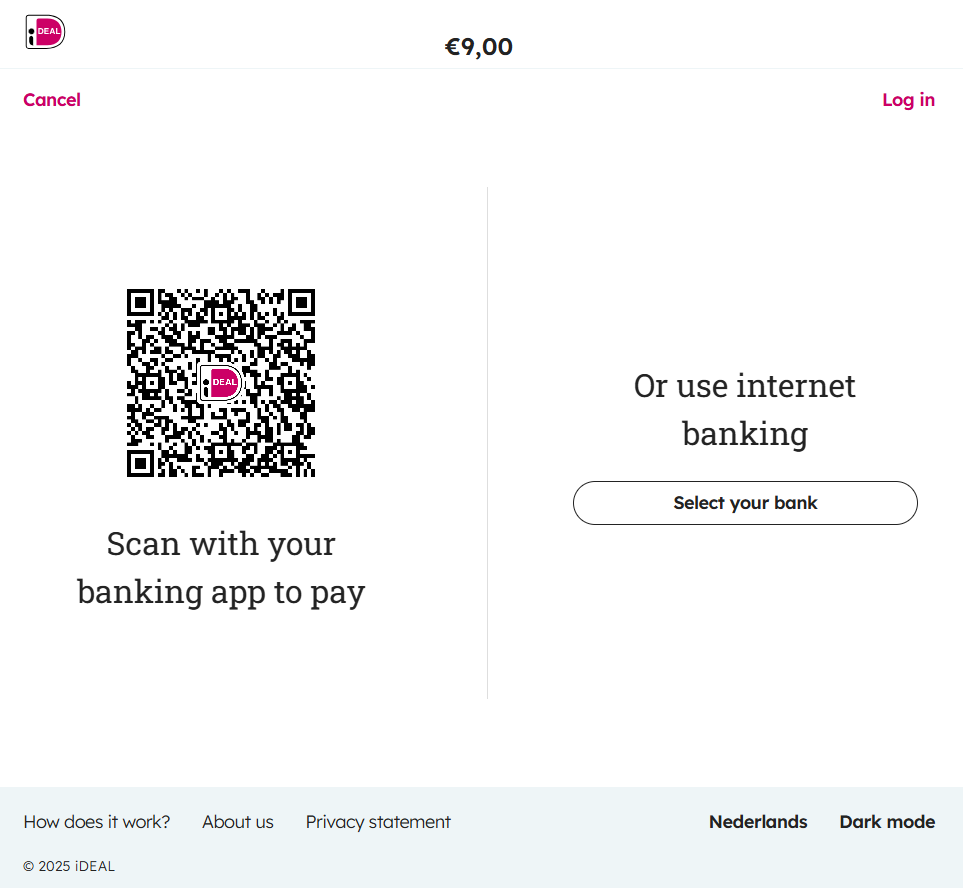
2. Bank selection
The user selects their bank from the available options for the payment method.
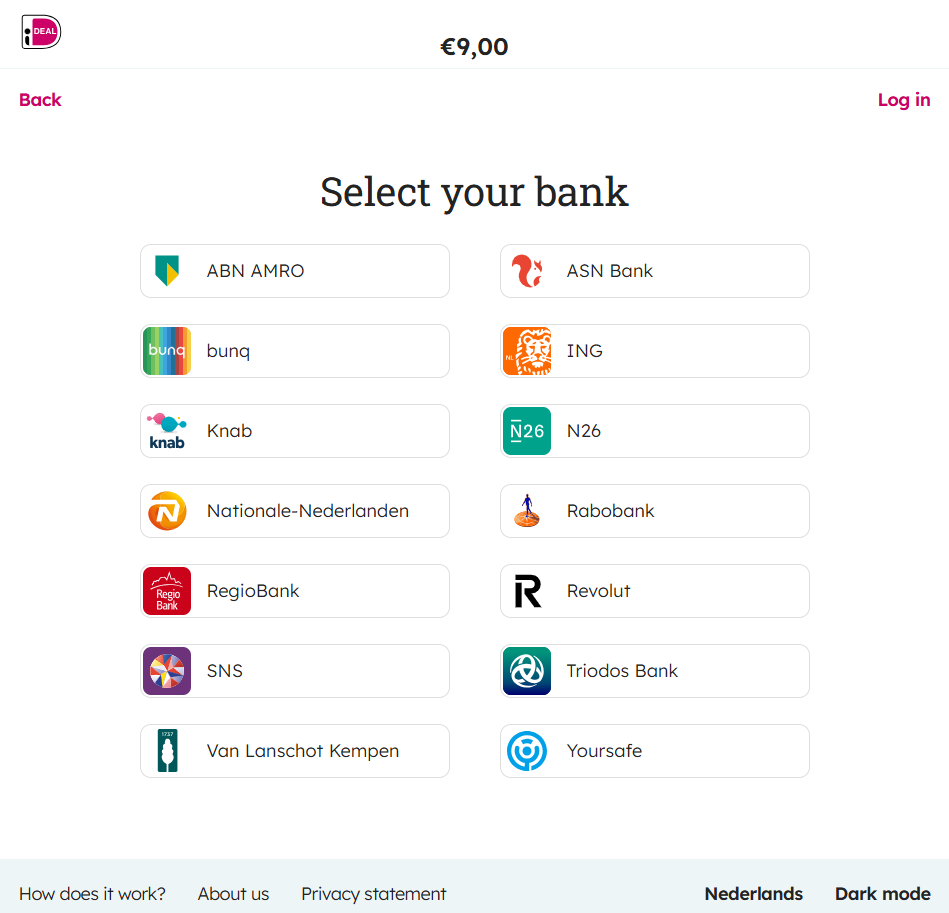
3. Access to Internet Banking
The user is redirected to the login page of their internet banking (or banking app) and logs in with their credentials.
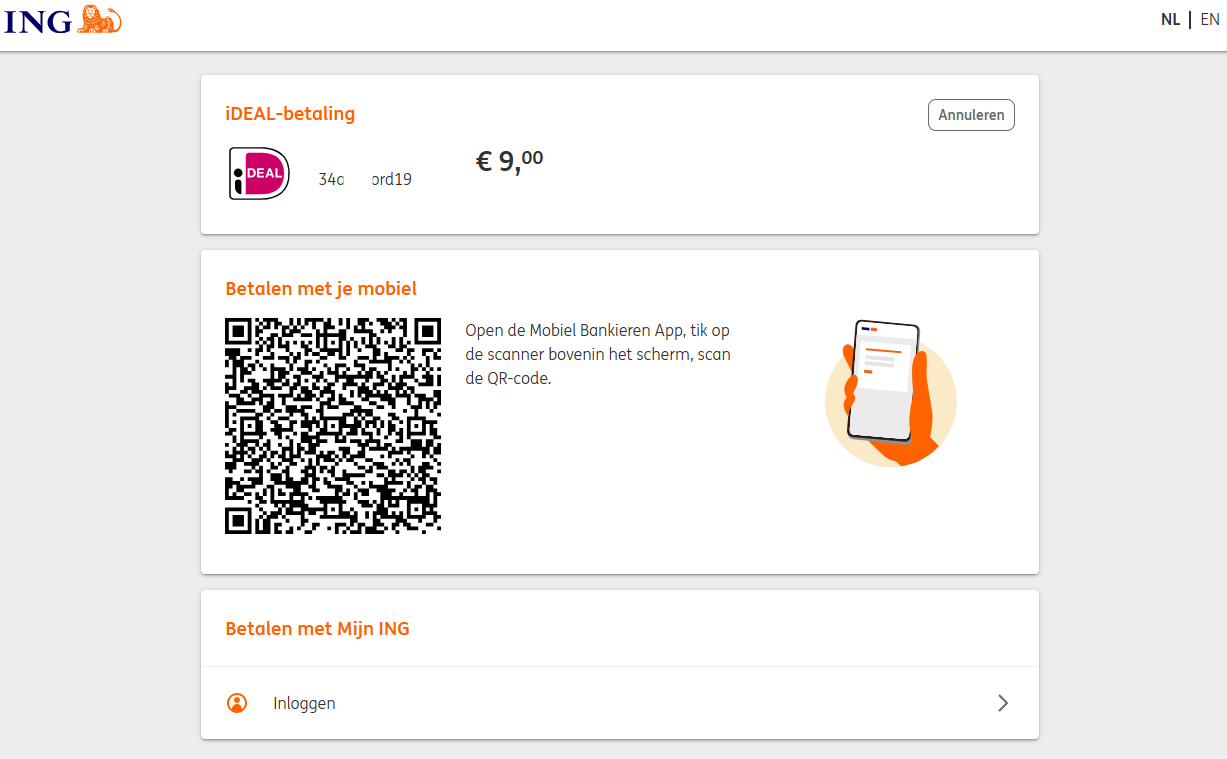
4. Payment Authorization
The user views a summary of the payment and authorizes it through their bank's security system.
5. Confirmation and Redirection to the Merchant
The user receives confirmation of the payment and is redirected to the merchant's website.