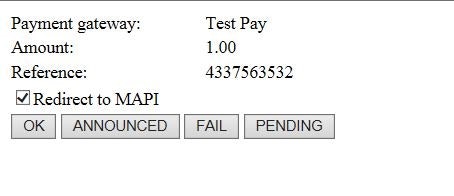Trustpay
Trustpay
TrustPay facilitates a network of partner banks and bank accounts from 8 European countries to enable real-time bank transfers as a method of payment for local, and international, purchases. This solution allows you to pay in 3 currencies without the need to open an account with TrustPay.
The maximum payable amount by a customer, for TrustPay, is:
EUR
5.000
How does it work for the user?
The customer selects their bank from the list.
The customer pays the transaction, having the option to pay now or later.
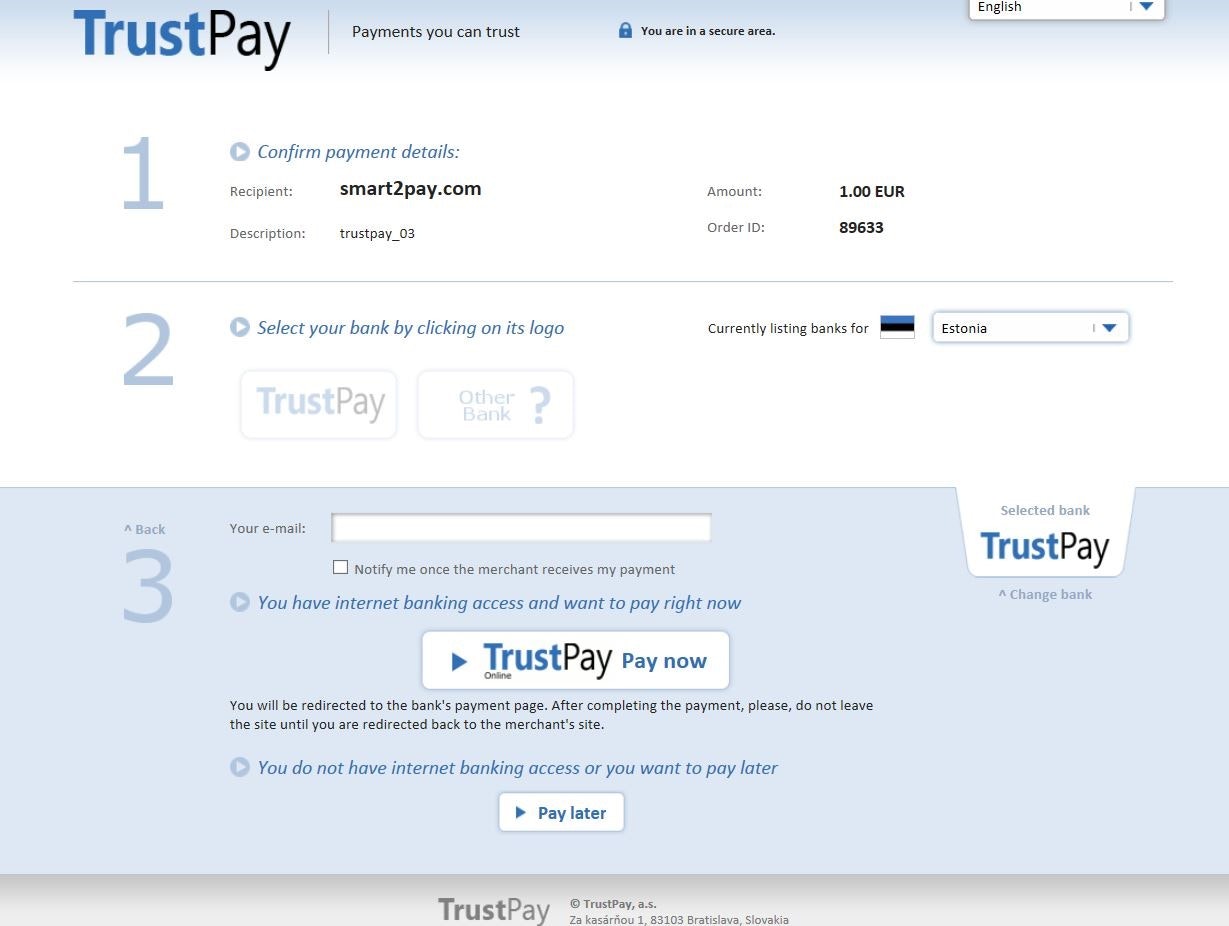
The customer is redirected to the merchant website
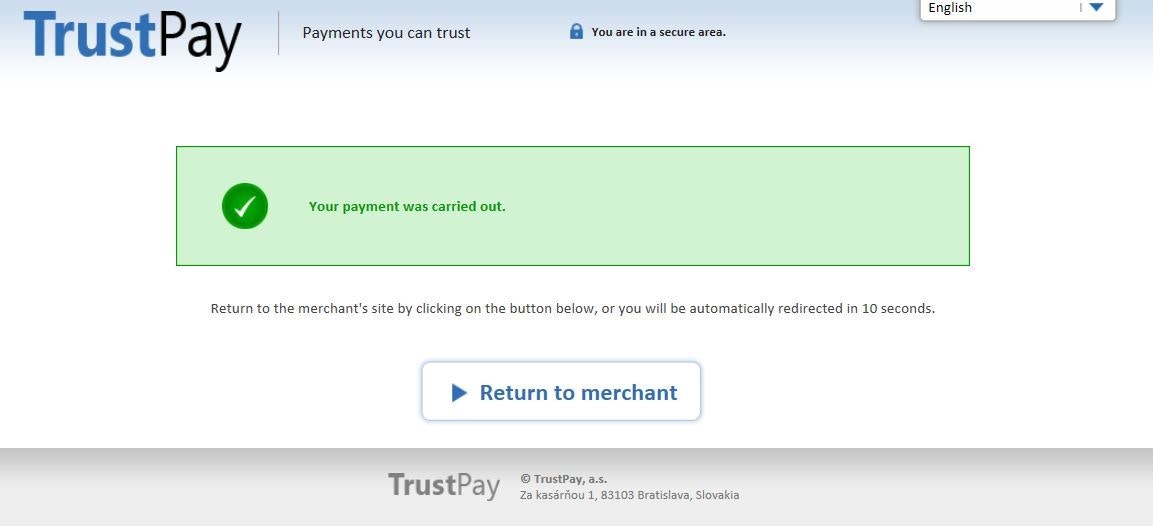
How do I enable and use TrustPay on Fabrick Payment Orchestra?
Contact Fabrick customer support to setup TrustPay and Fabrick Payment Orchestra. This process requires 4/5 business days.
If you want to use the paymentType tag for this method, the value to use is TRUSTPAY. See the section How to redirect the customer to a payment method to learn how to use the paymentType tag.
To reach the payment page directly, TrustPay requires two mandatory parameters:
PrimaryEmail, in OrderDetails.CustomerDetail
CountryCode in OrderDetails.BillingAddress
An example call is available in the API: TrustPay Example call. Refer to the API for a detailed explanation of mandatory fields.
TrustPay and the Test Environment
To perform test payments, once you are on the TrustPay payment page:
select TrustPay as the bank
insert the email address
click on Pay Now
The customer confirms the transaction by clicking on the OK button. You can also click the other buttons to test other status responses.